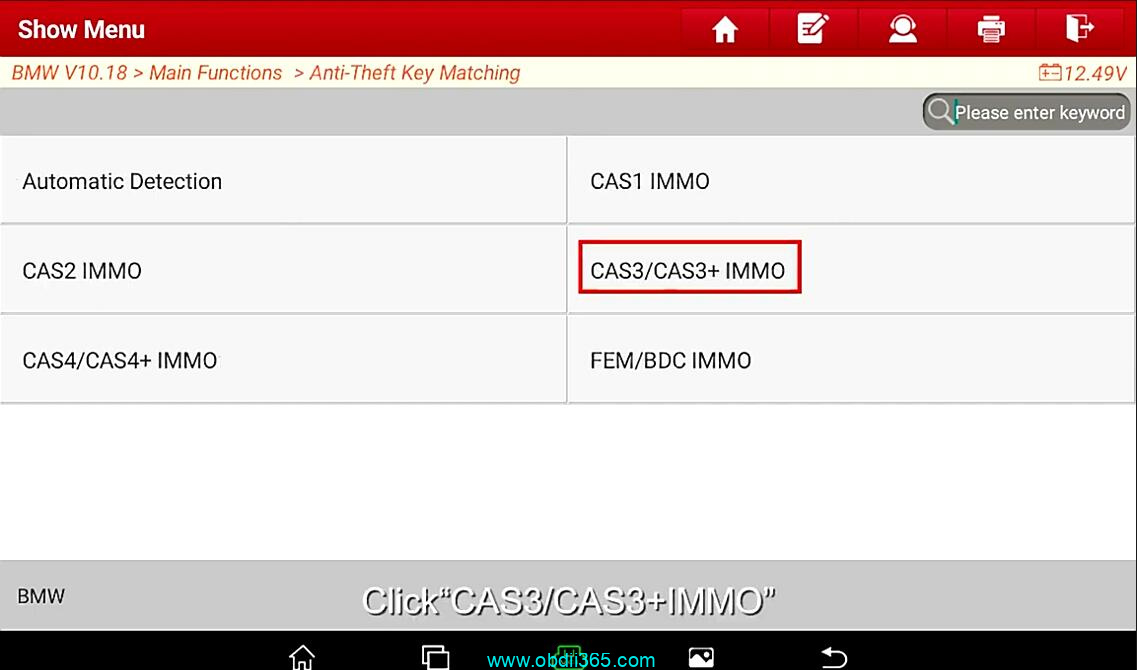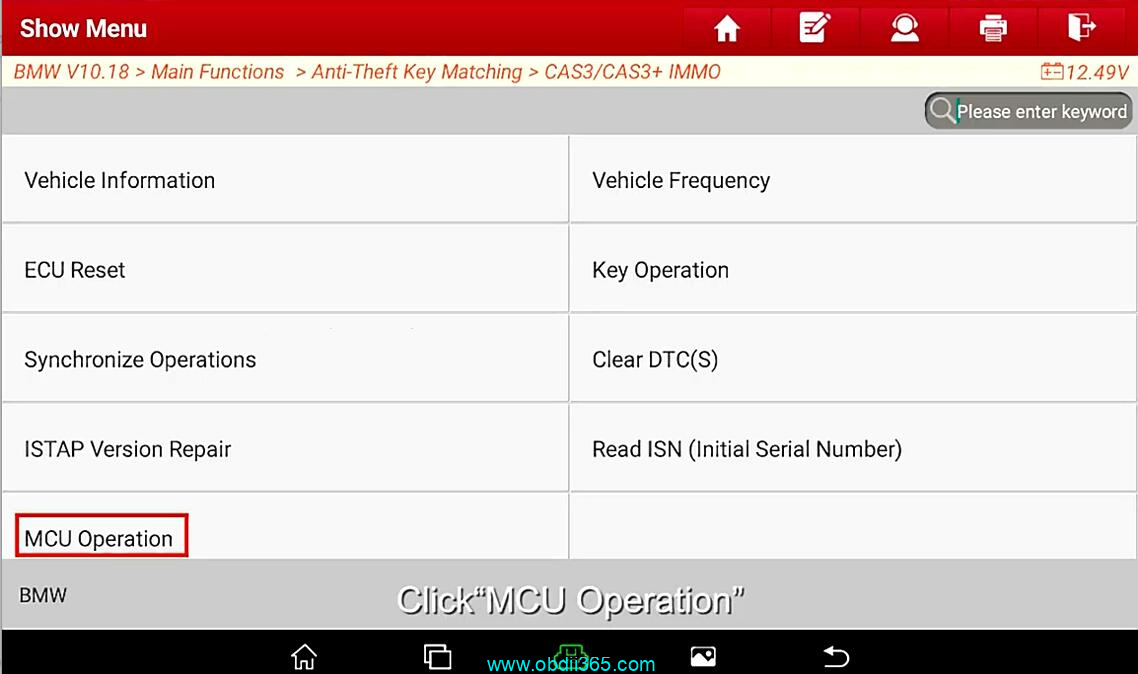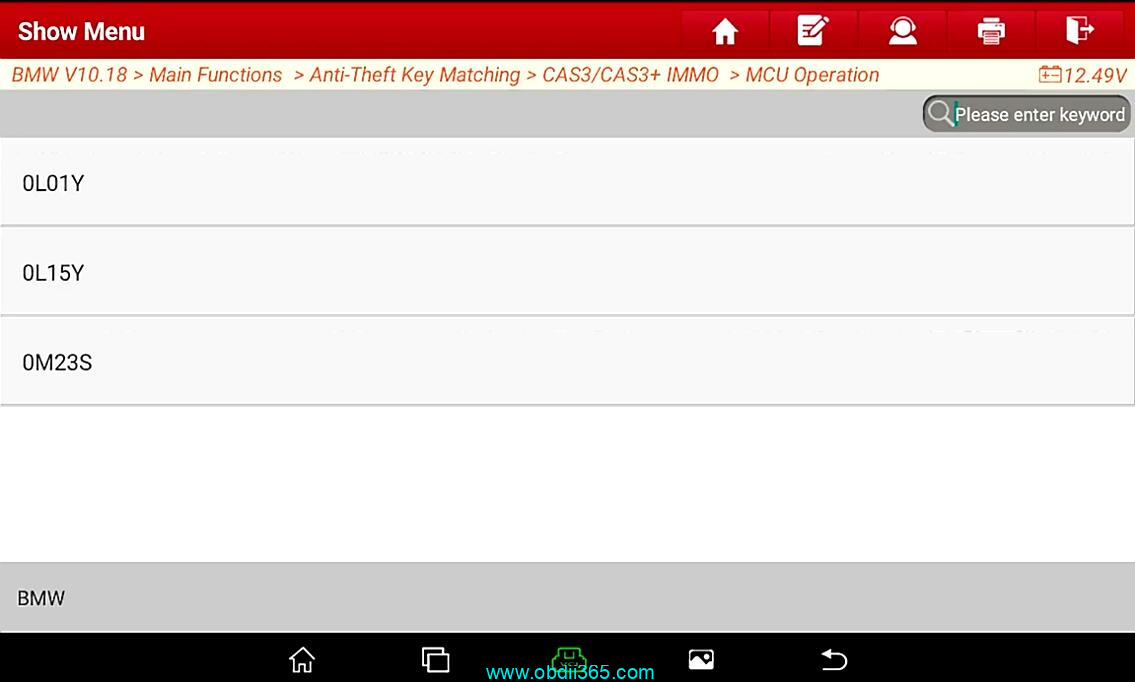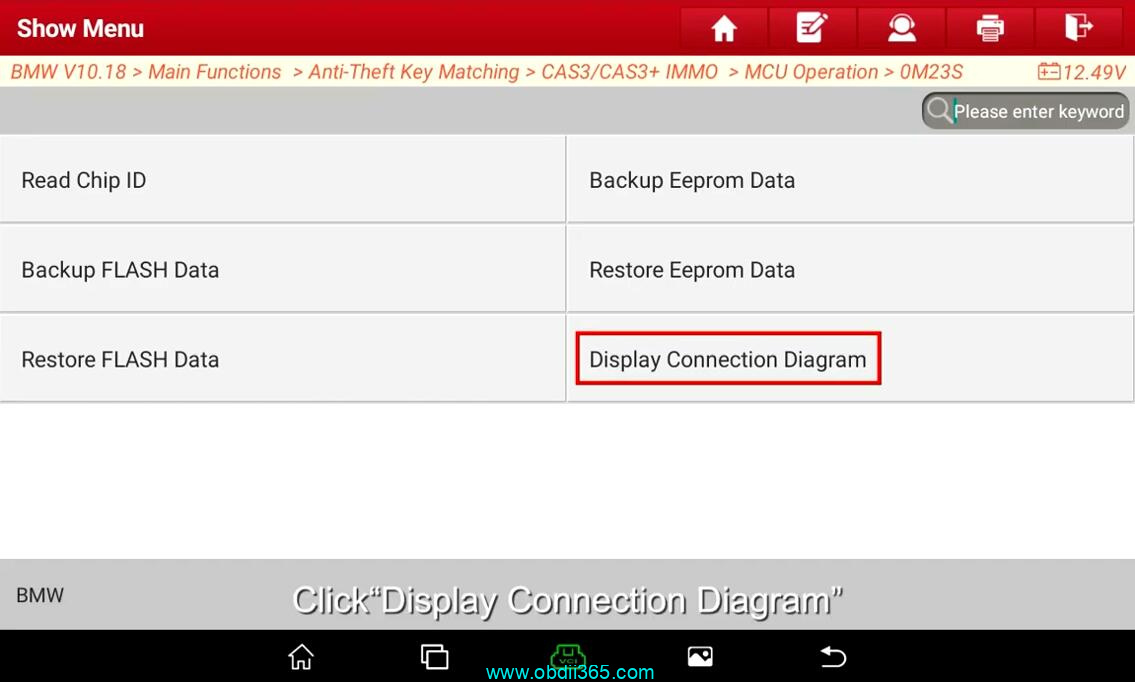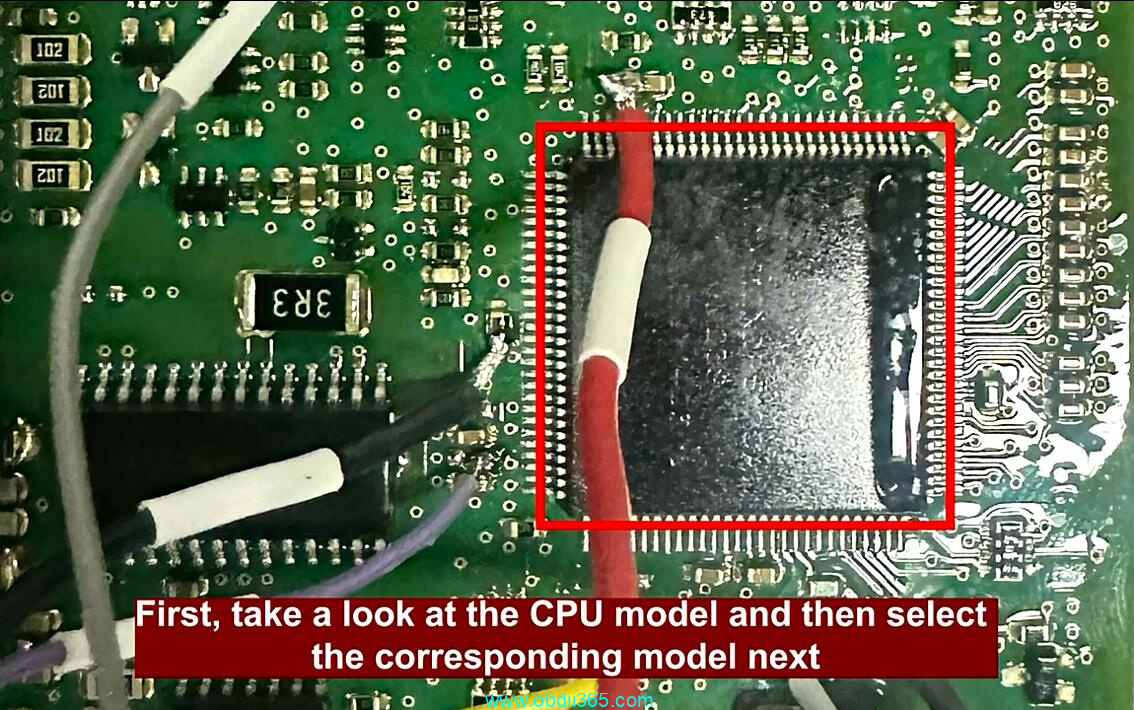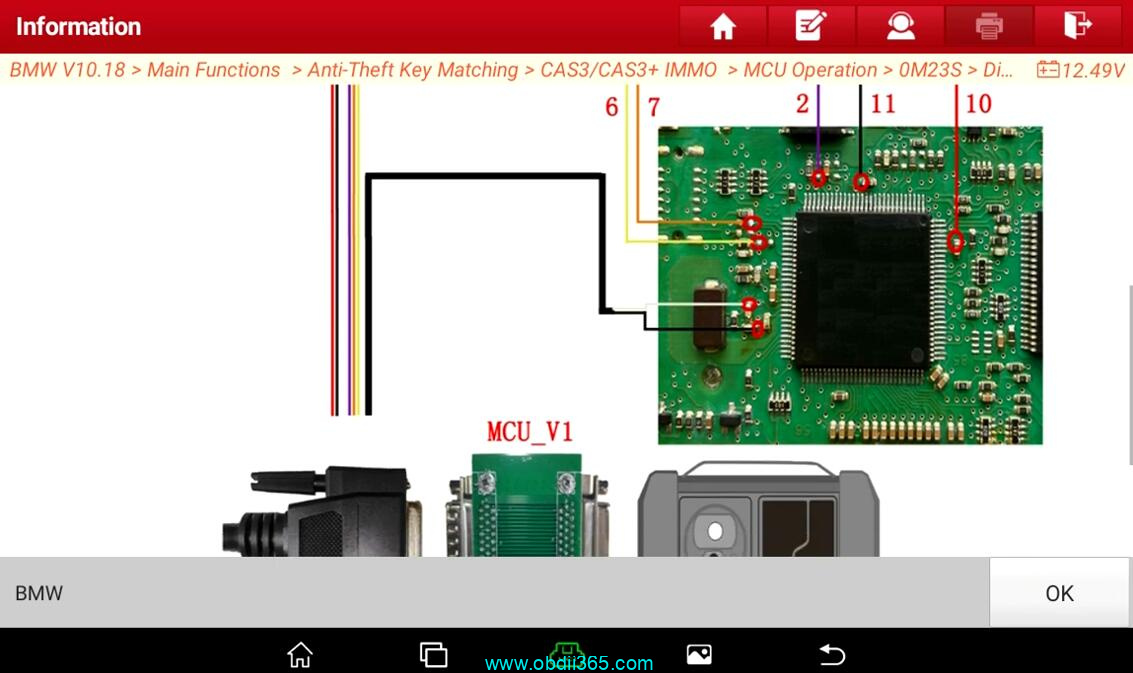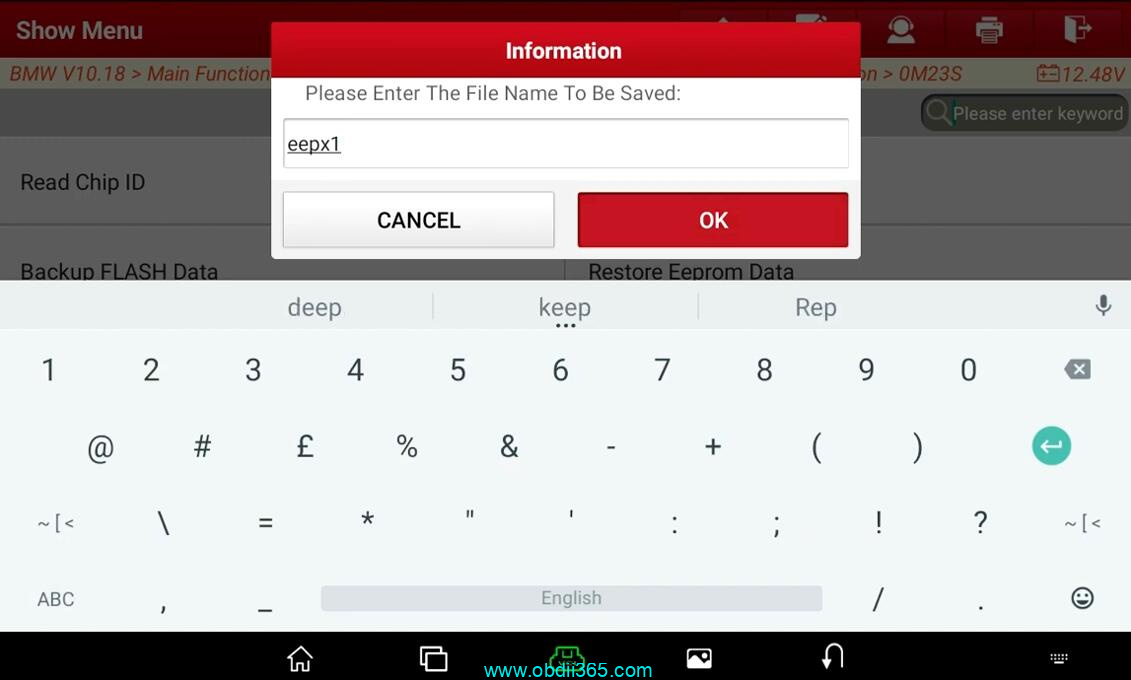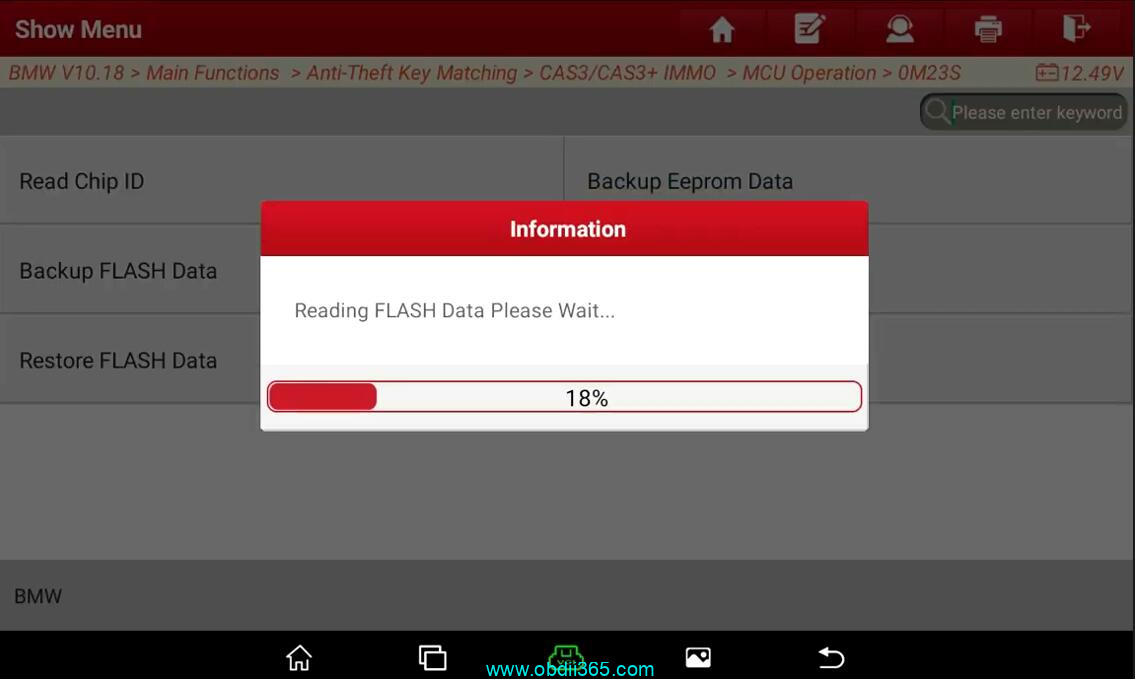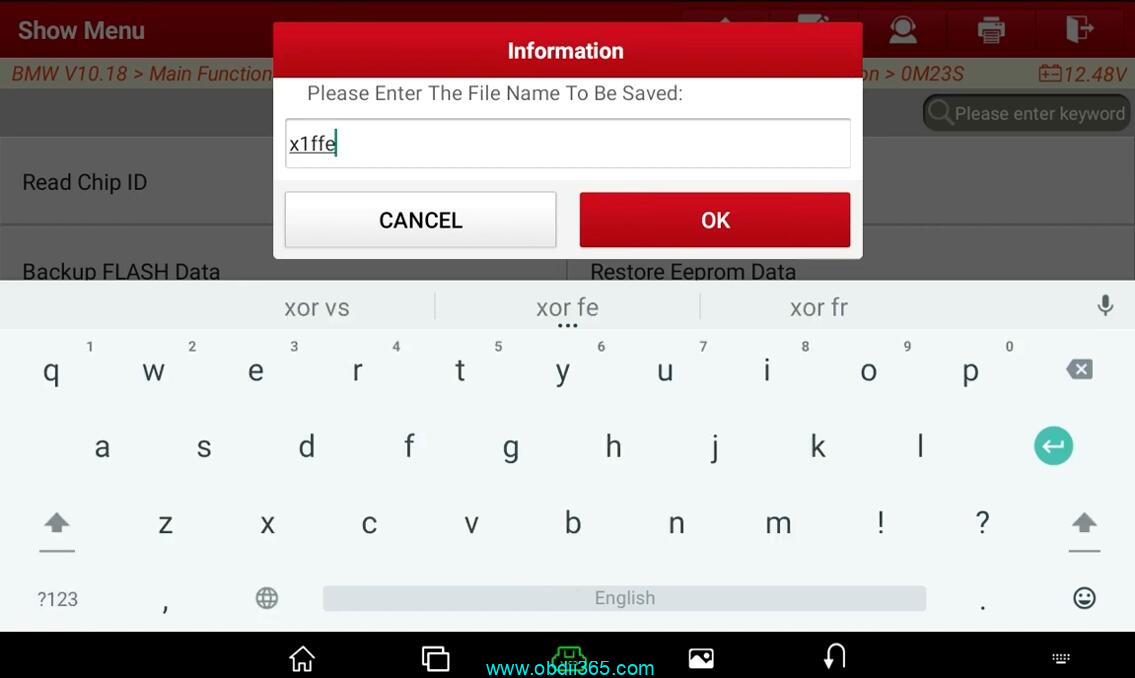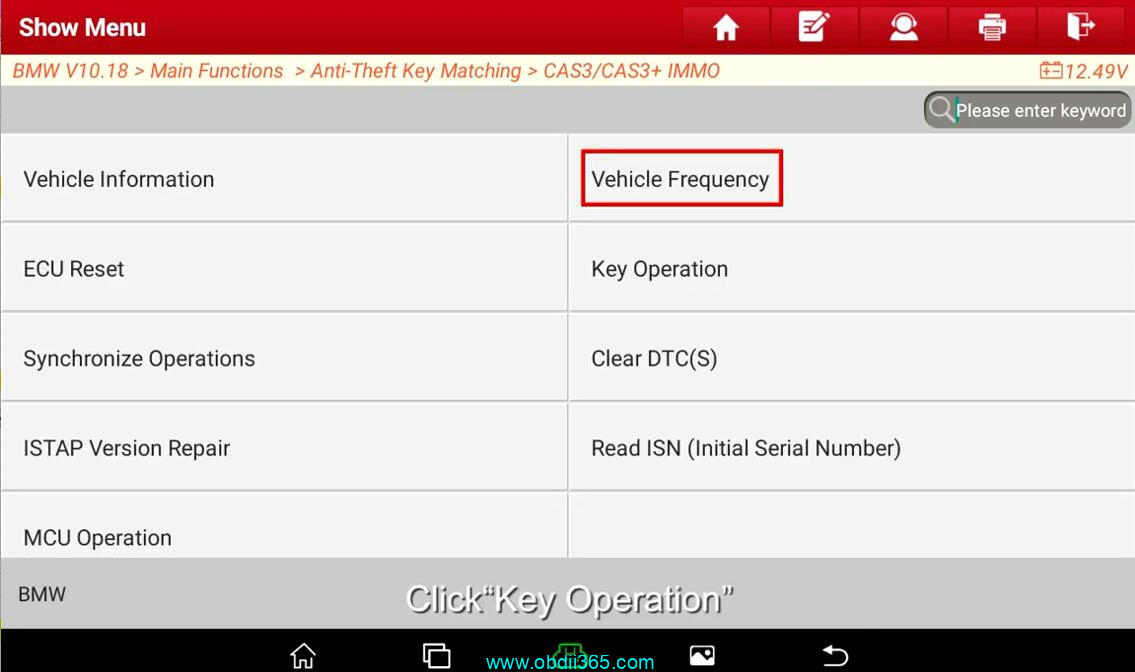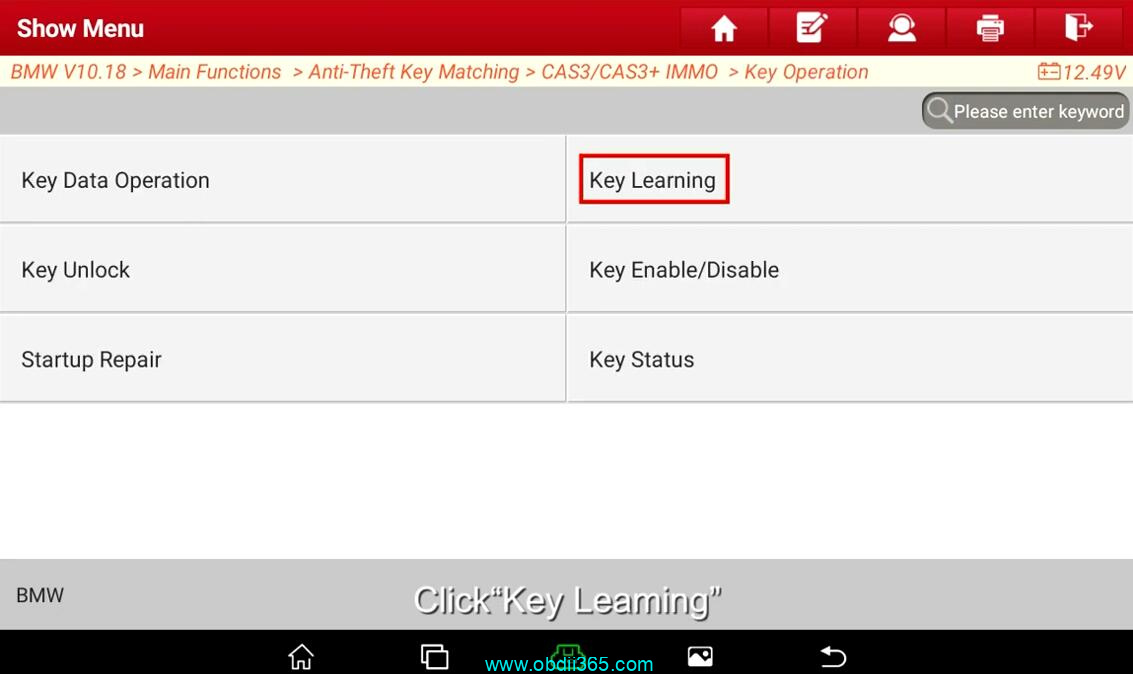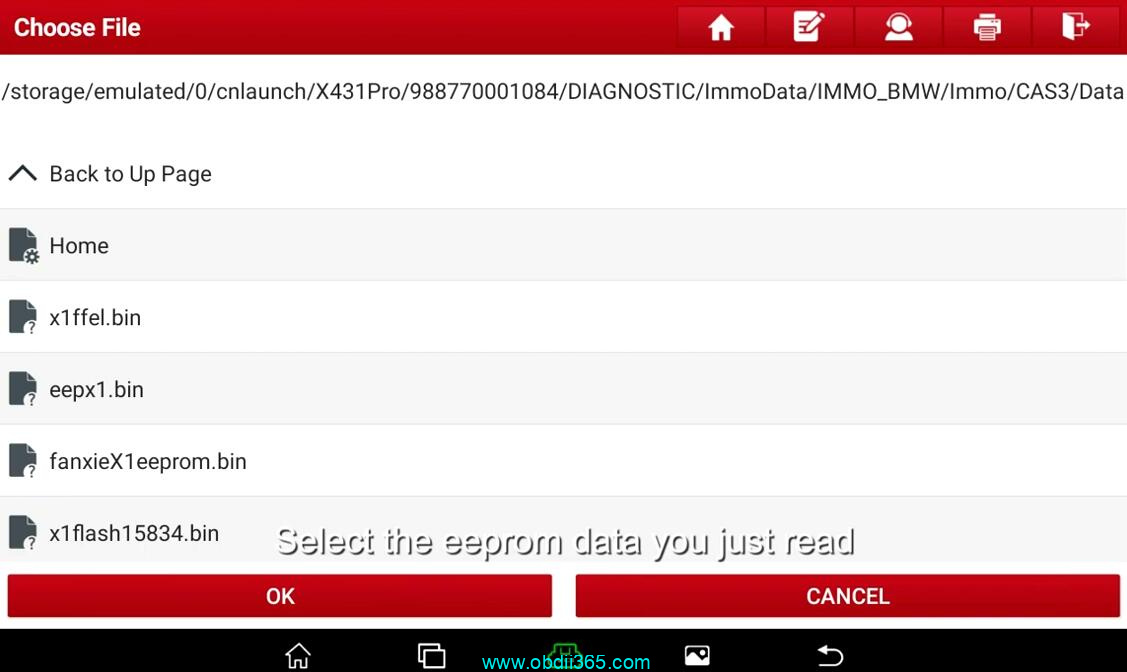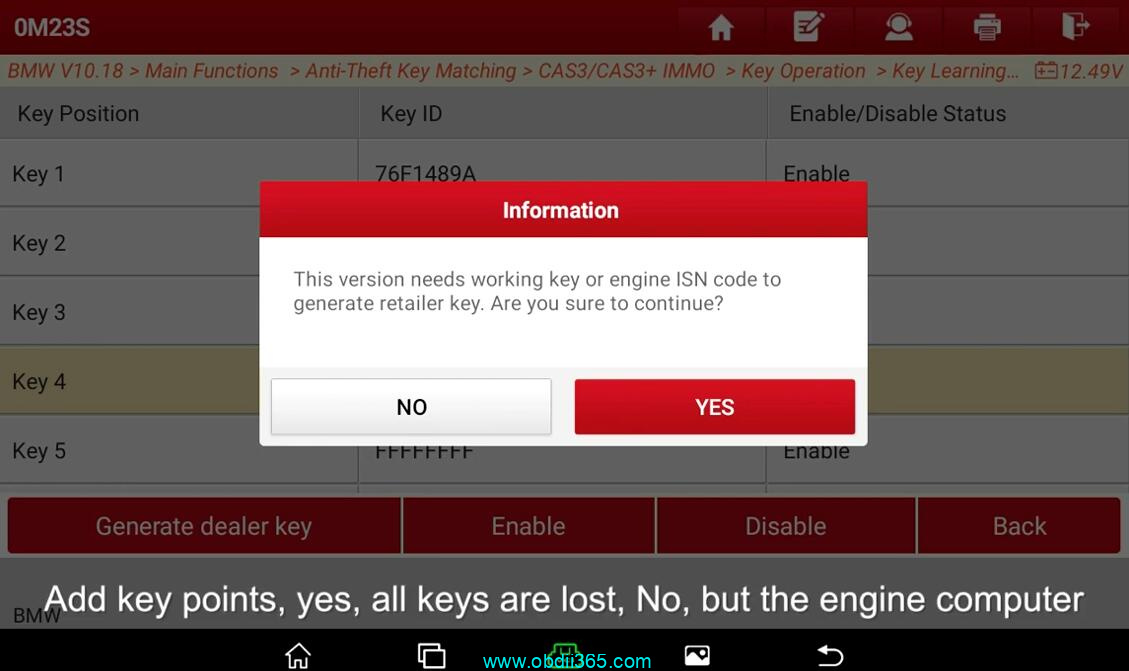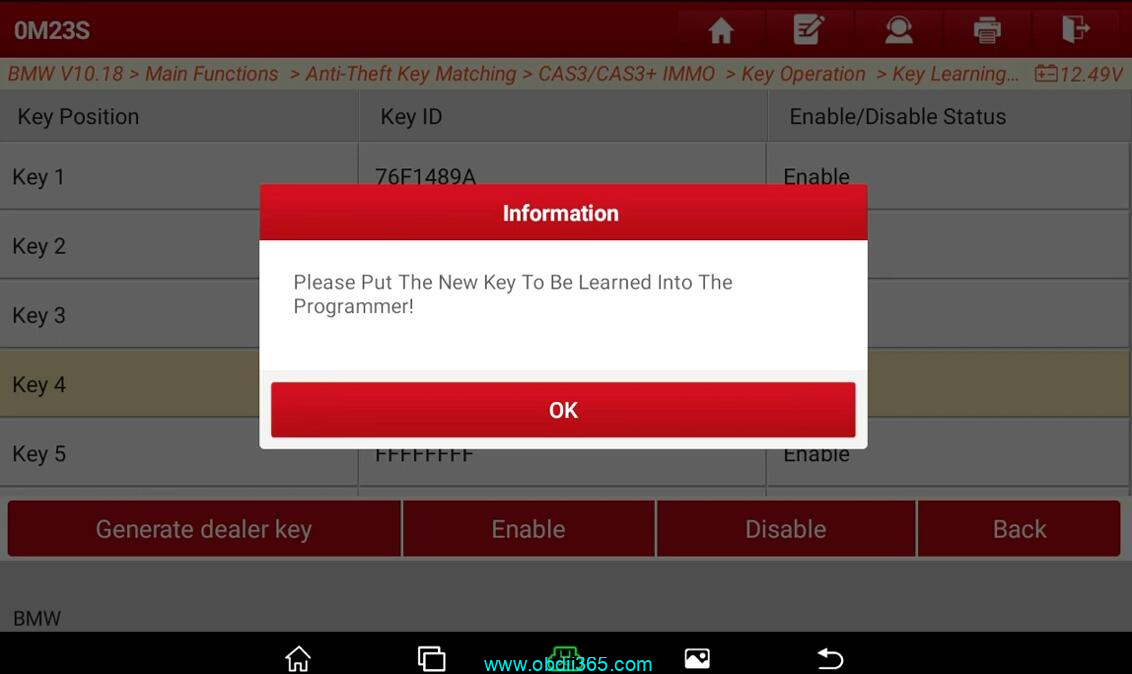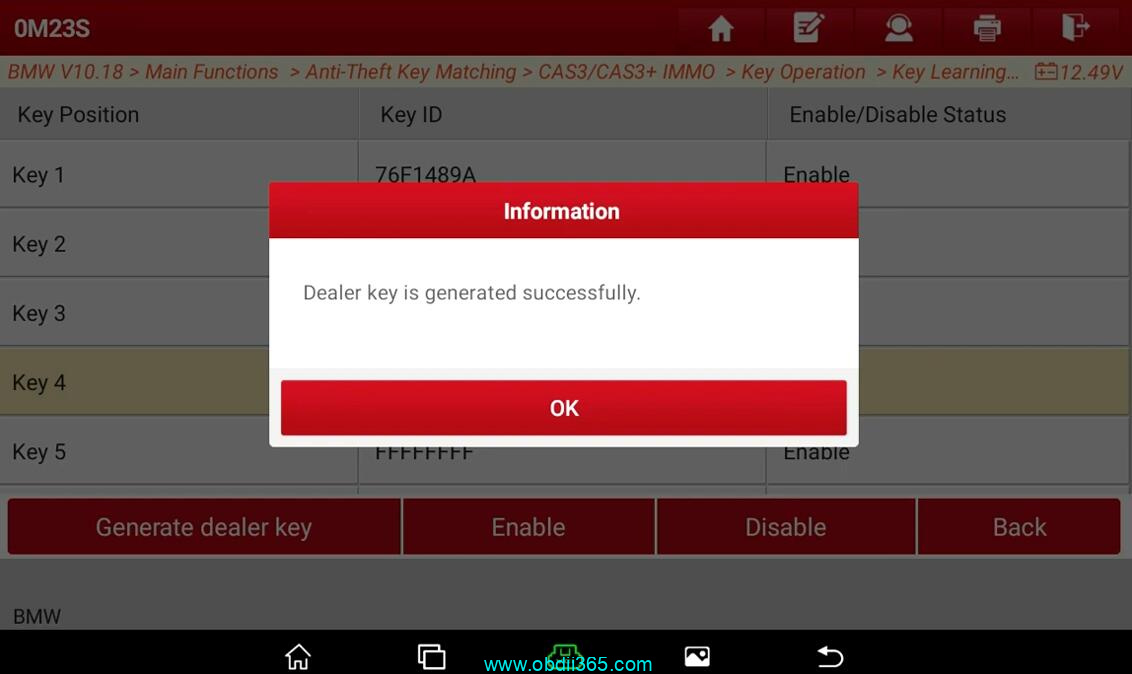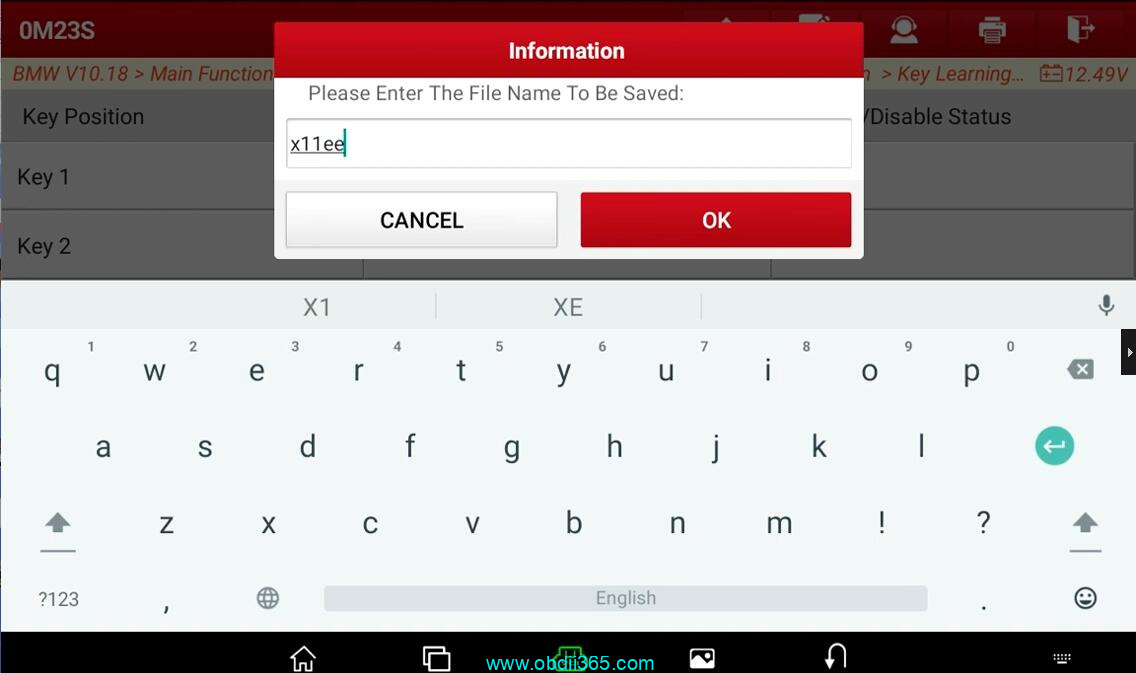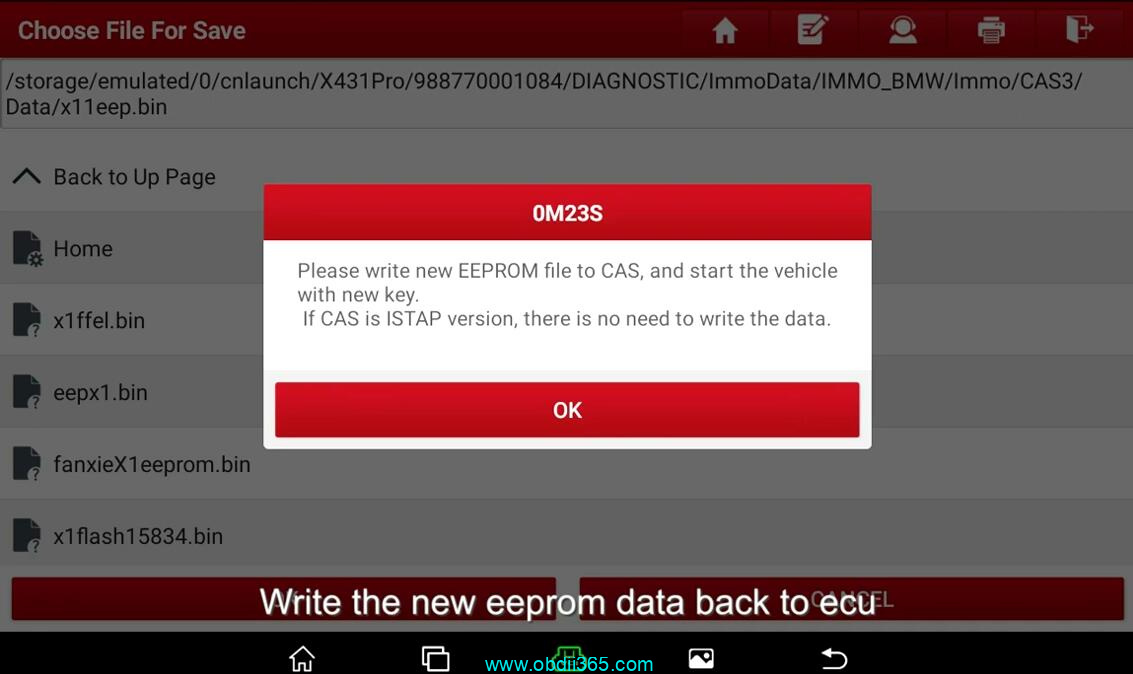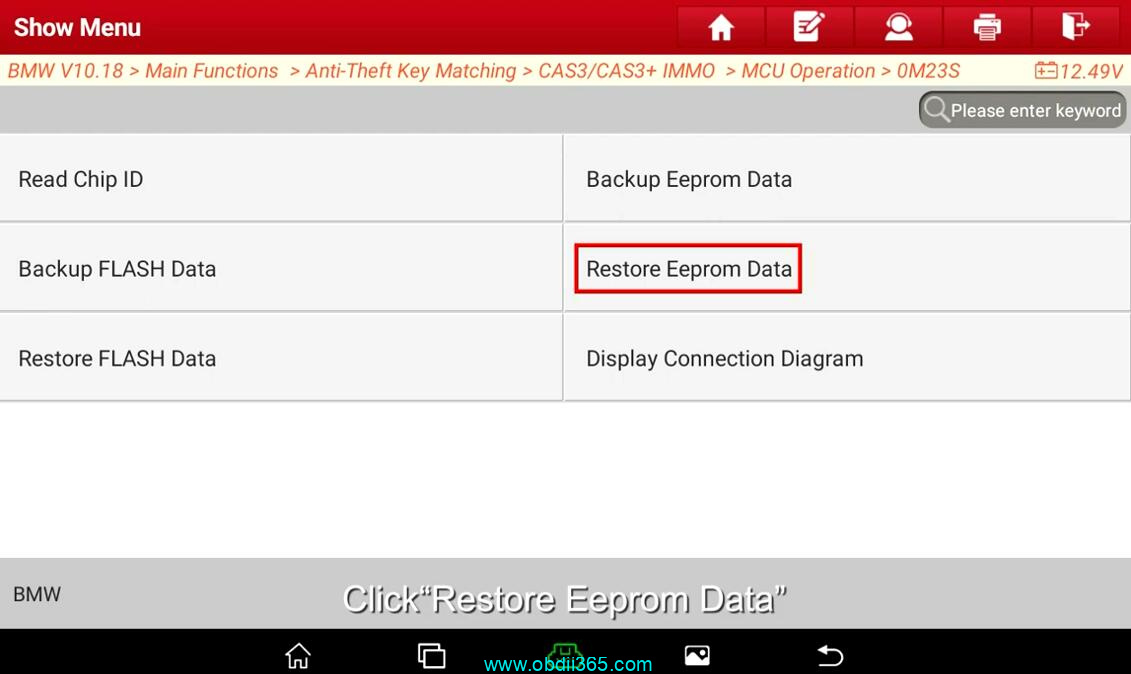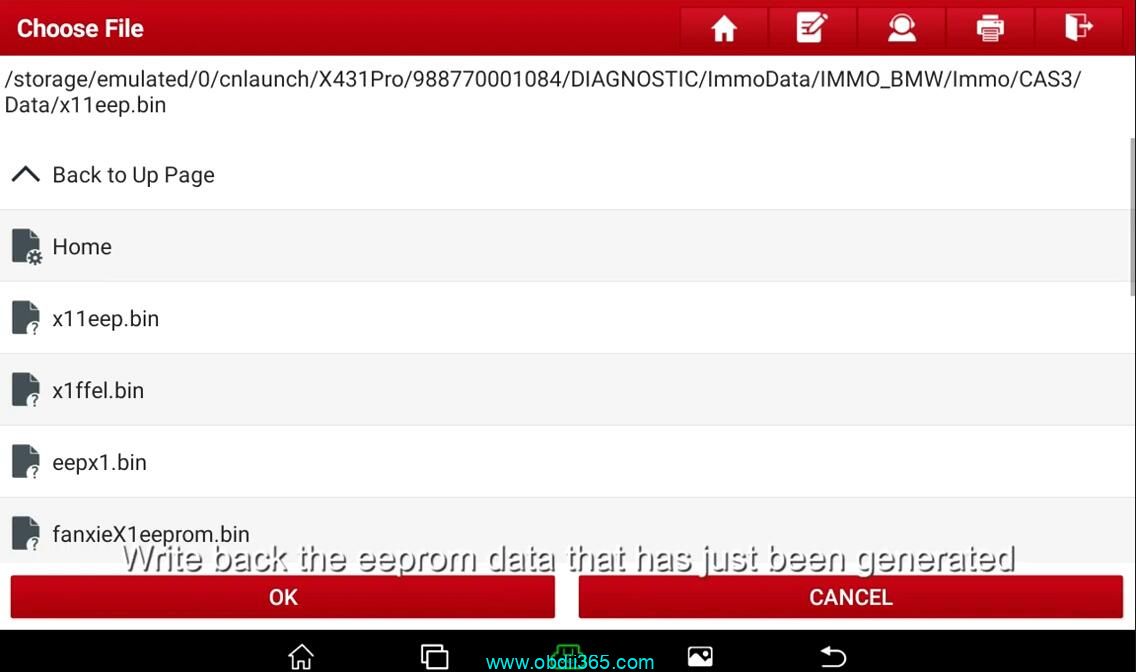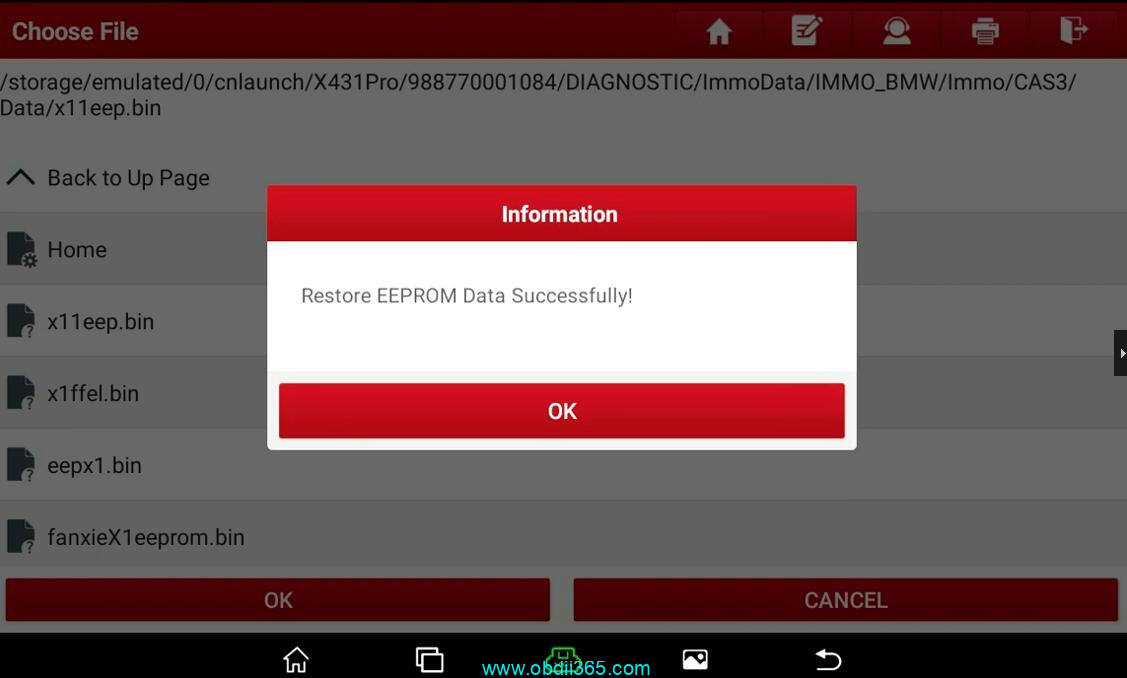Launch X-prog3 BMW IMMO software V10.18 adds CAS2, CAS3/3+ IMMO system file generated key function.
Here we will show how to add a BMW CAS3 key via eeprom on bench using Launch X431 IMMO Plus or IMMO Elite.
Require BMW IMMO software V10.18 and above.
Select BMW->Anti-theft key matching->CAS3/CAS3+ IMMO->MCU operation-> select mcu type, here select OM23S
Check connection diagram
Remove CAS3 module from car
Connect X-prog3, MCU V1 adapter with CAS3 module follow the wiring diagram
Read Chip IDThen Backup eeprom data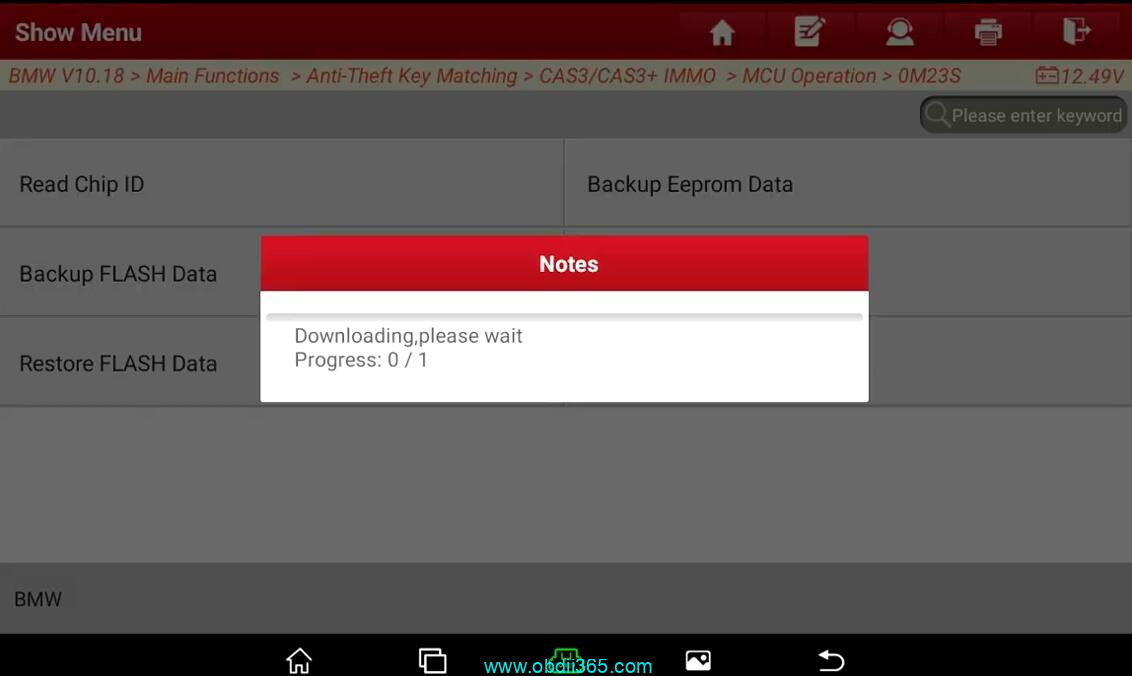
Read and backup FLASH data
Go back and select Key Operation->Key Learning->File Generate Key->0M23S
Select the eeprom data just saved
Select an unused key position and press Generate dealer key
If add key press Yes because we have a working key, if all keys lost you will need ISN code.
Select Yes to confirm there is a working key.
Put the working key to the x-prog3 programmer
Then put a new key to be programmed to the x-prog3 programmer
Generate dealer key successully.
Save new eeprom data.
Write new eeprom file to CAS. If CAS3 is ISTAP version, no need to write new eeprom back to CAS.
Go back to BMW->Anti-theft key matching->CAS3/CAS3+ IMMO->MCU operation-> 0M23S->Restore EEPROM data
Write new eeprom data back to CAS module.
Restore data successfully.
Now you can test the new key.
Source link