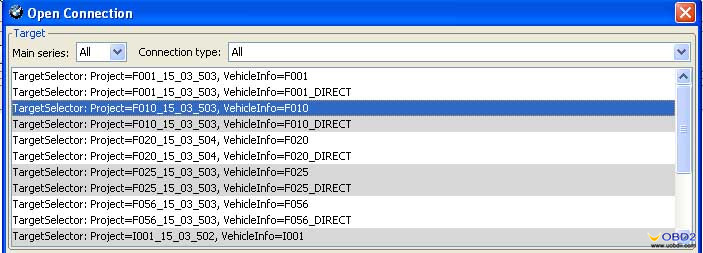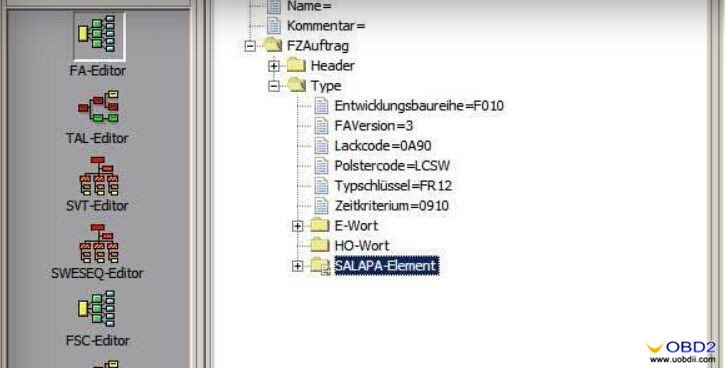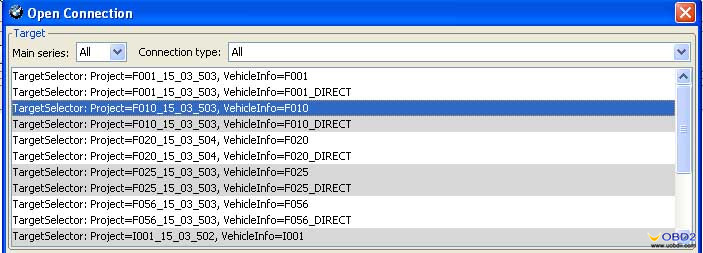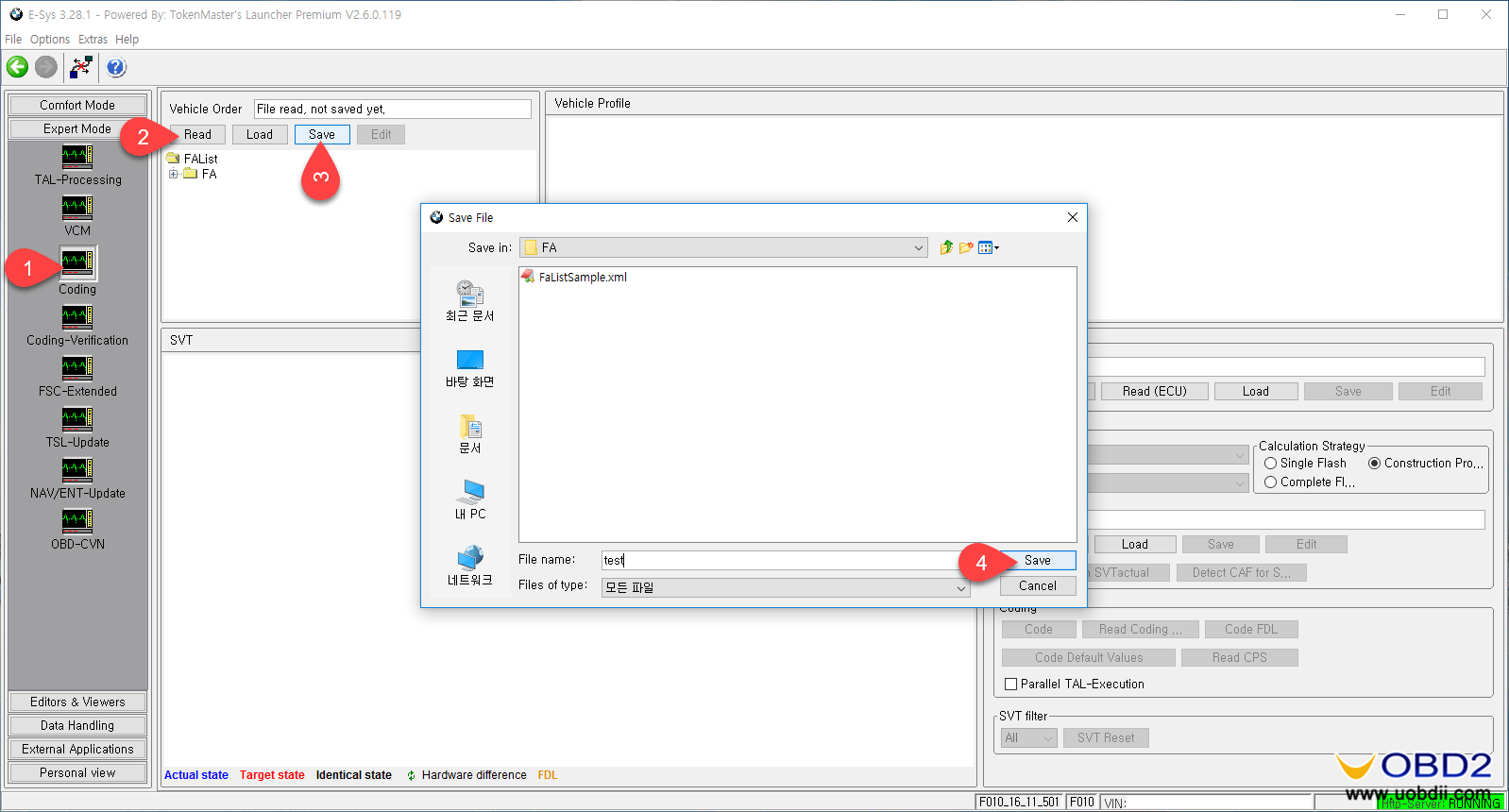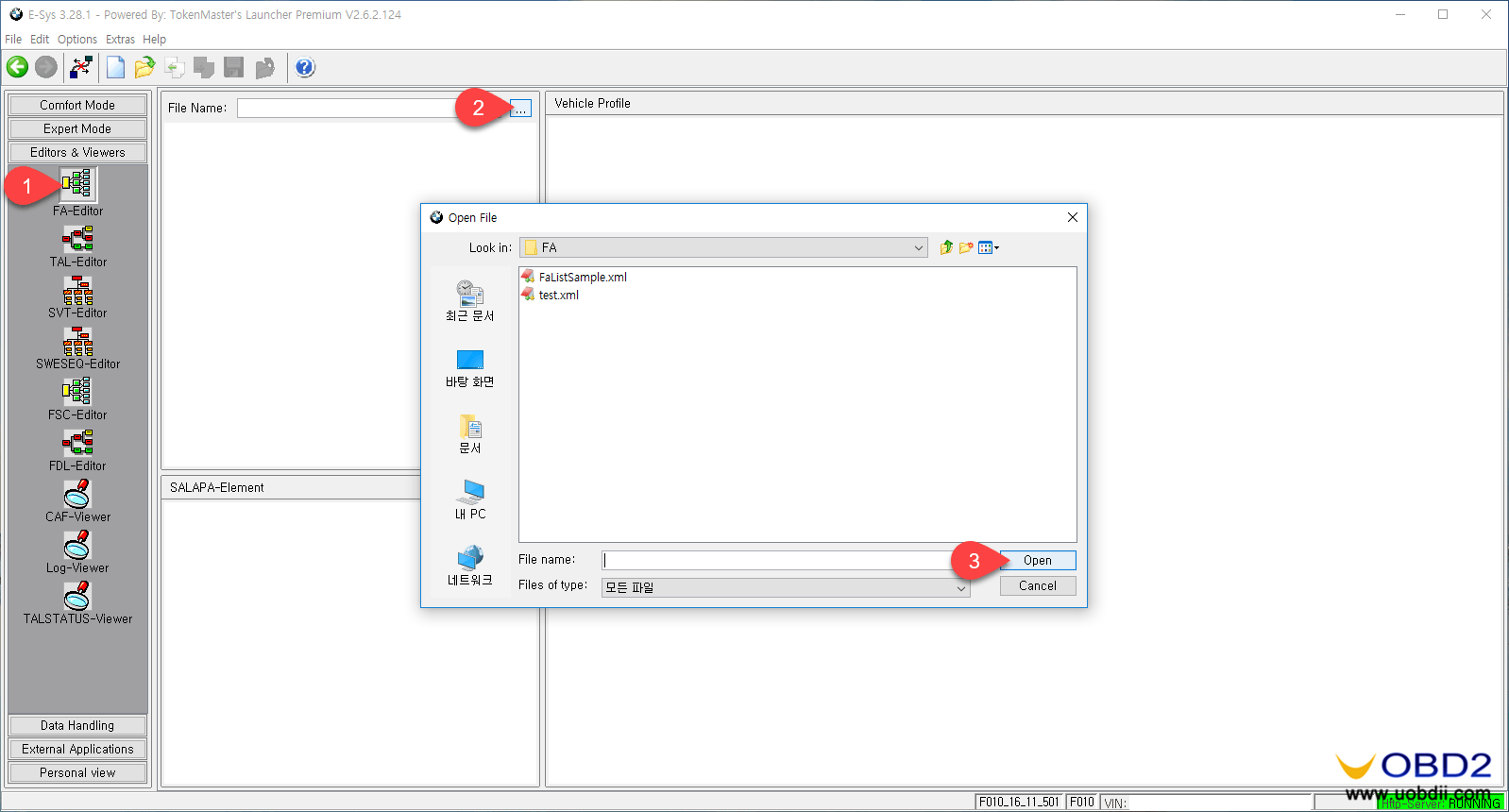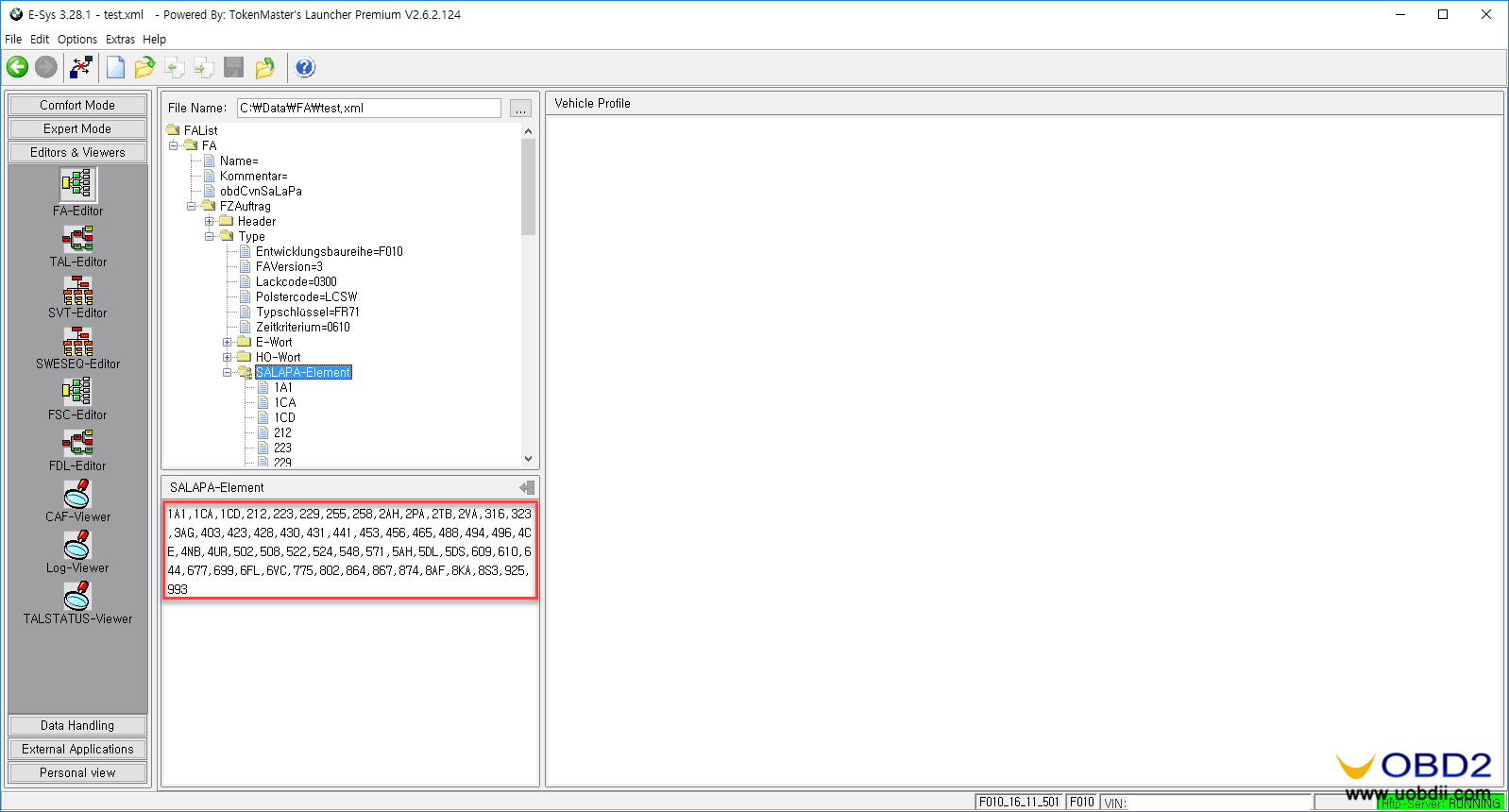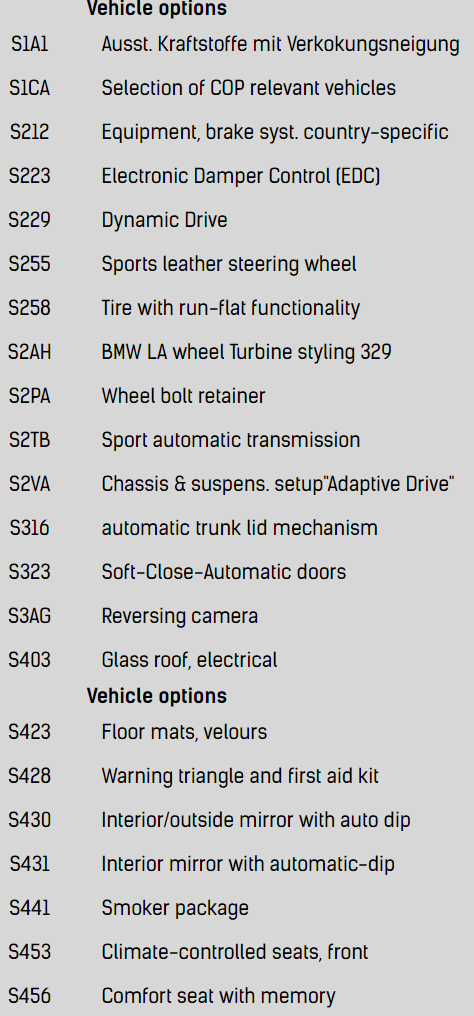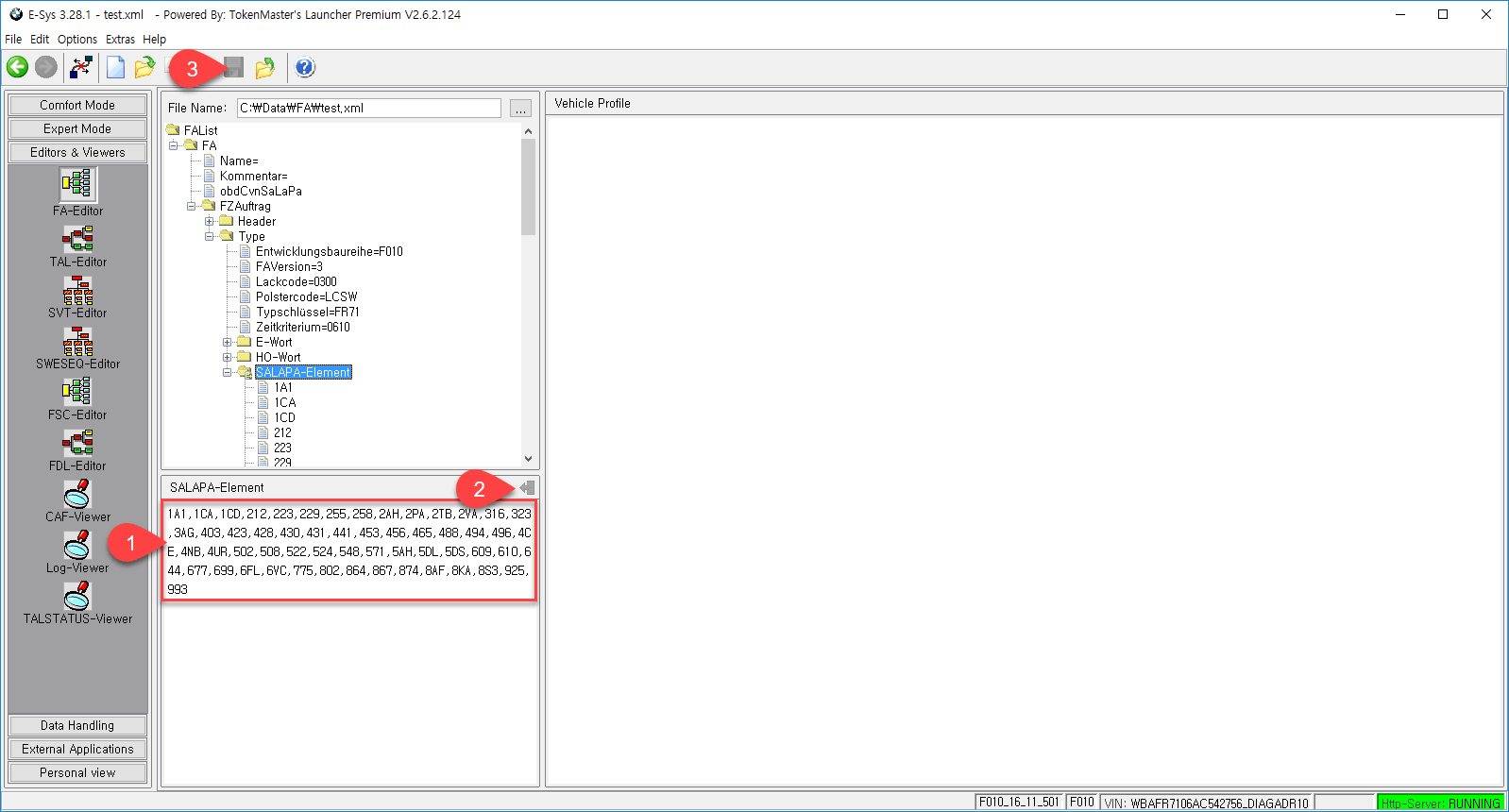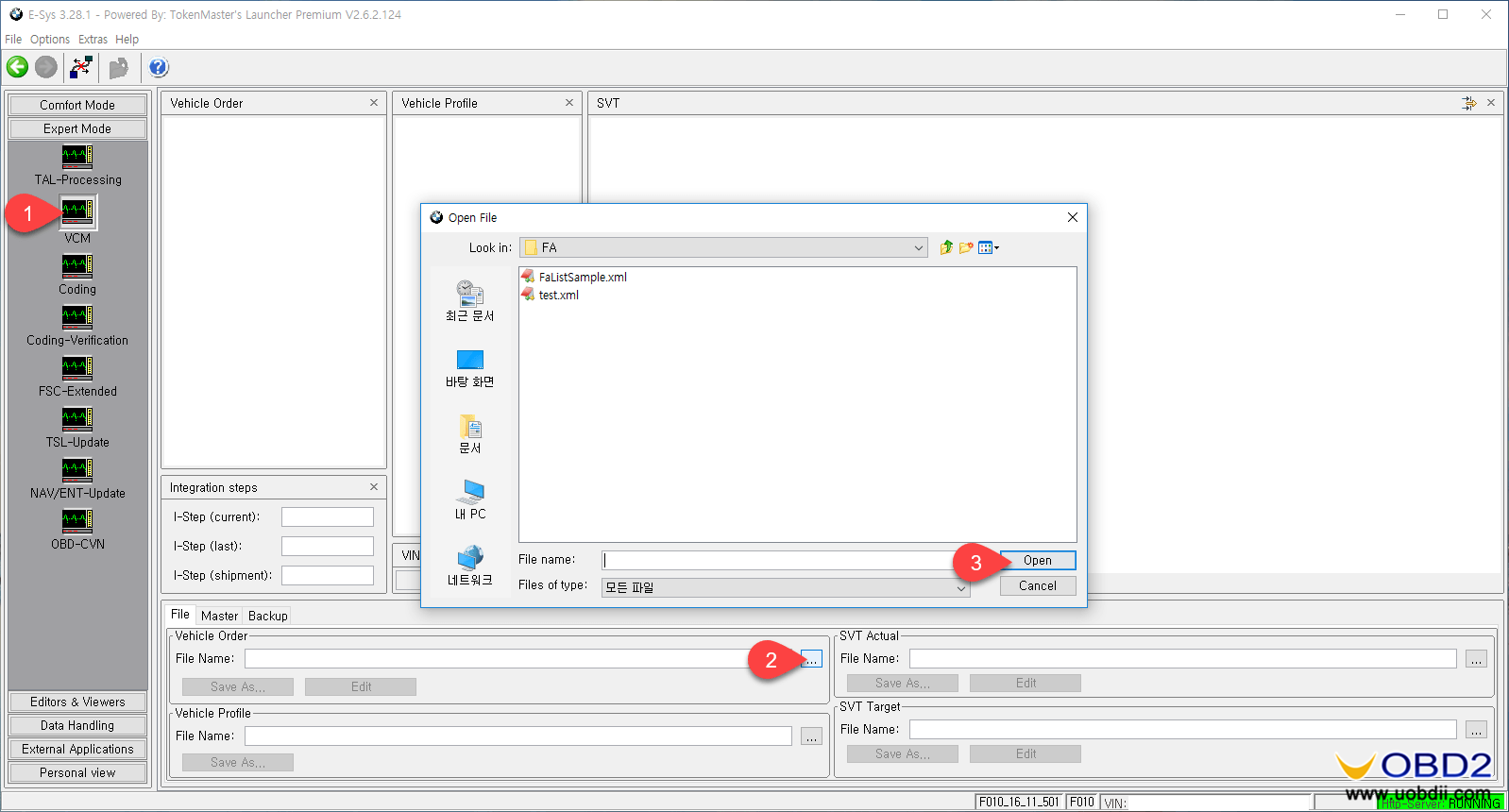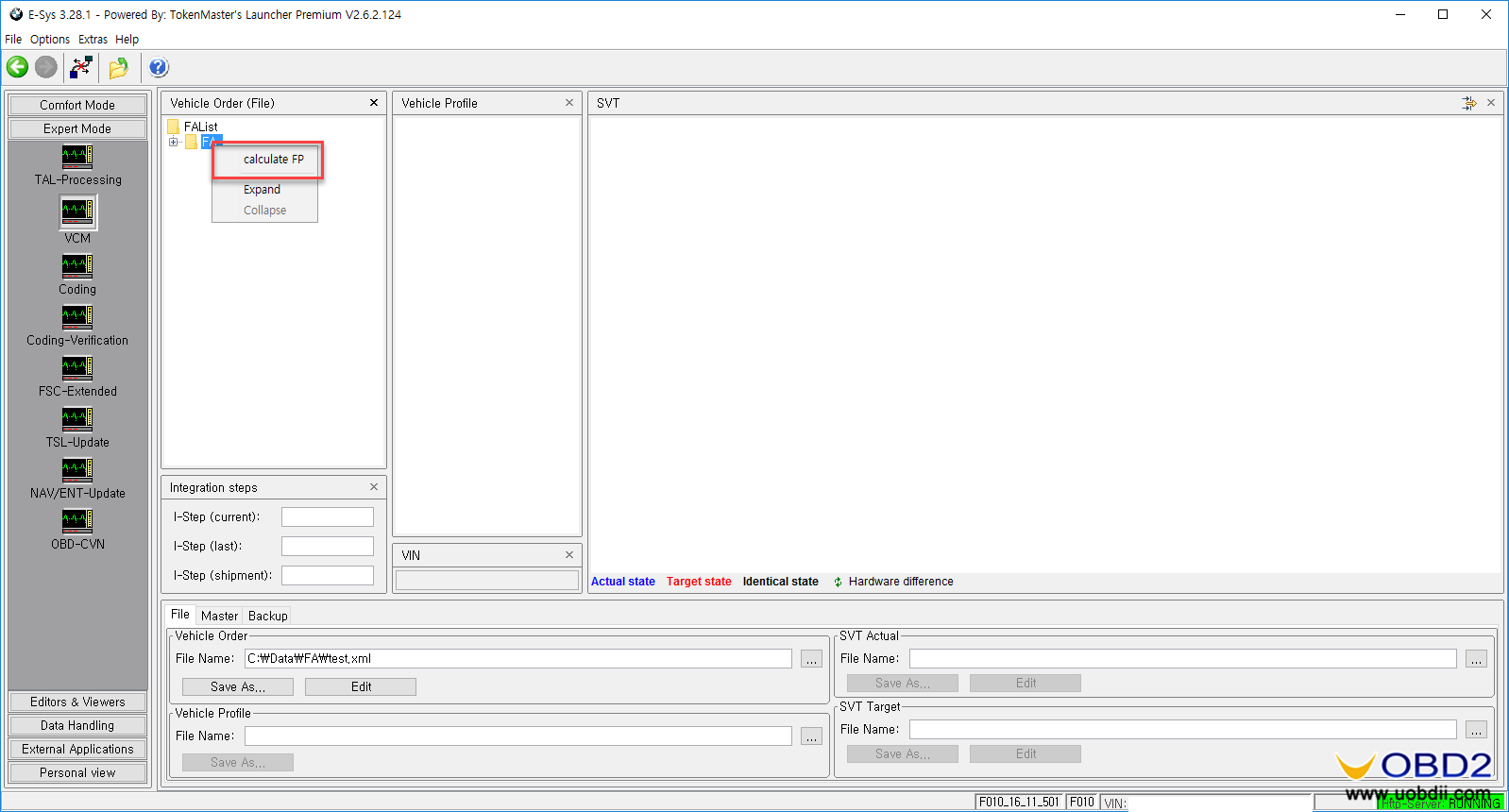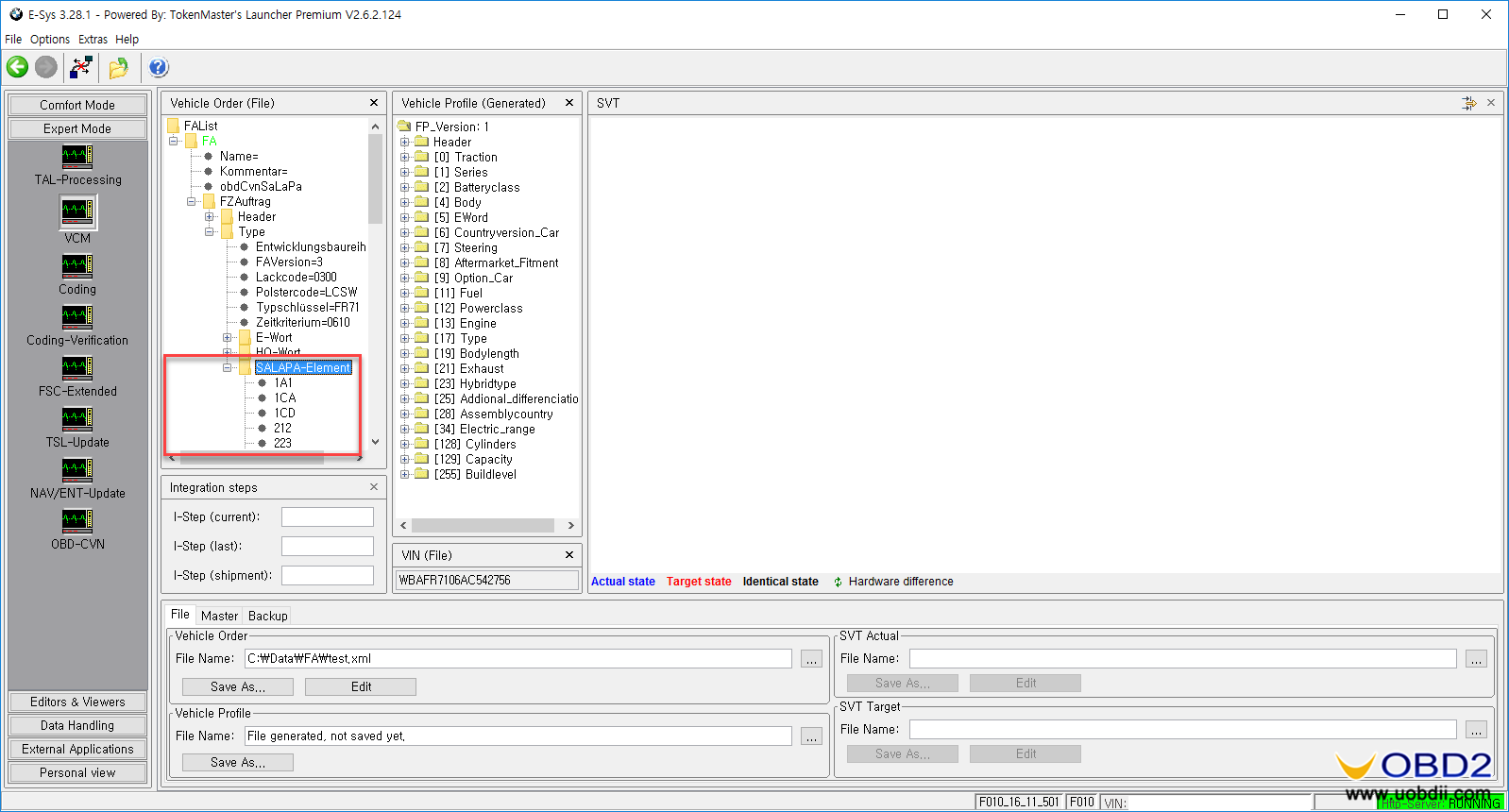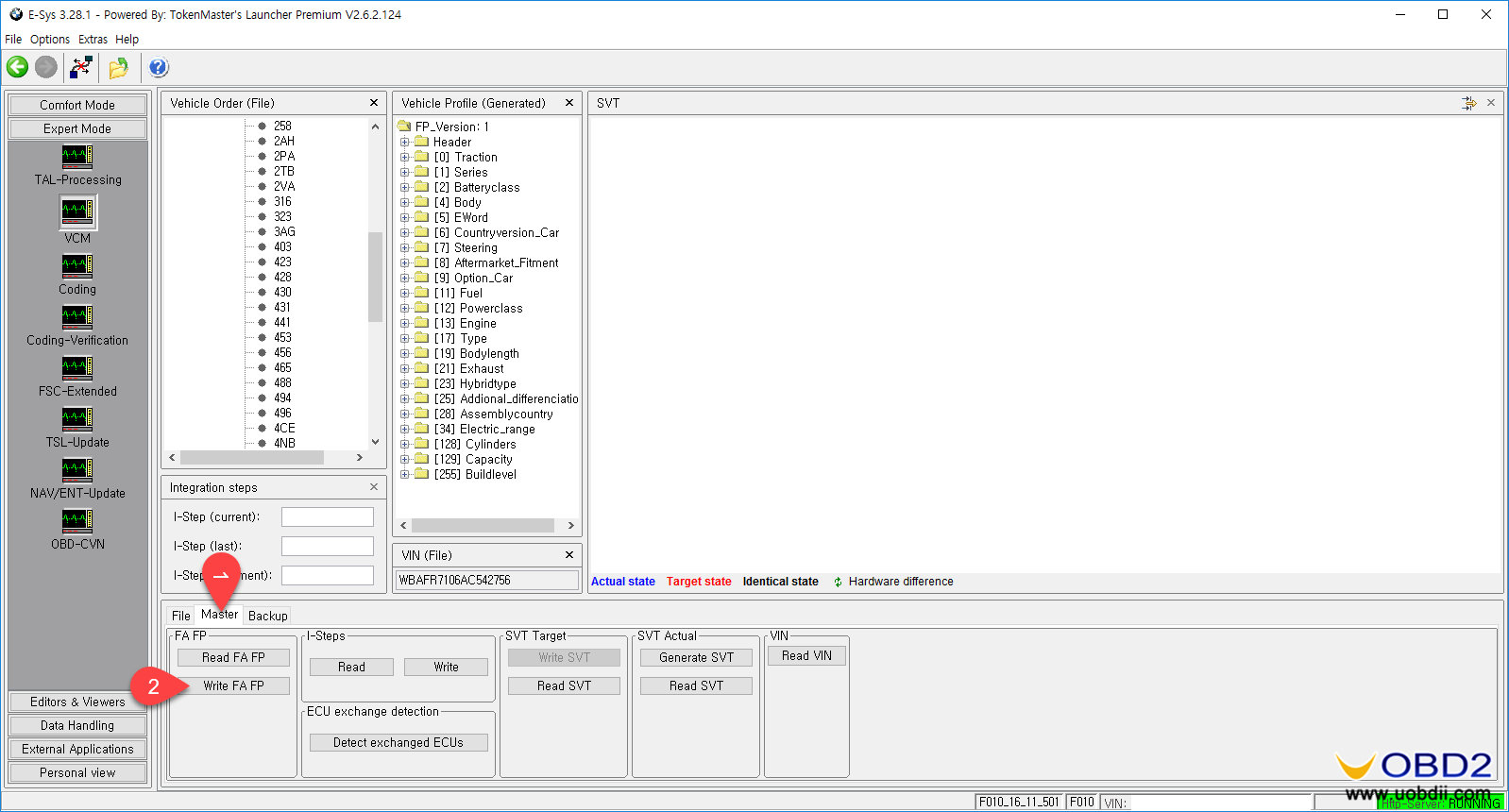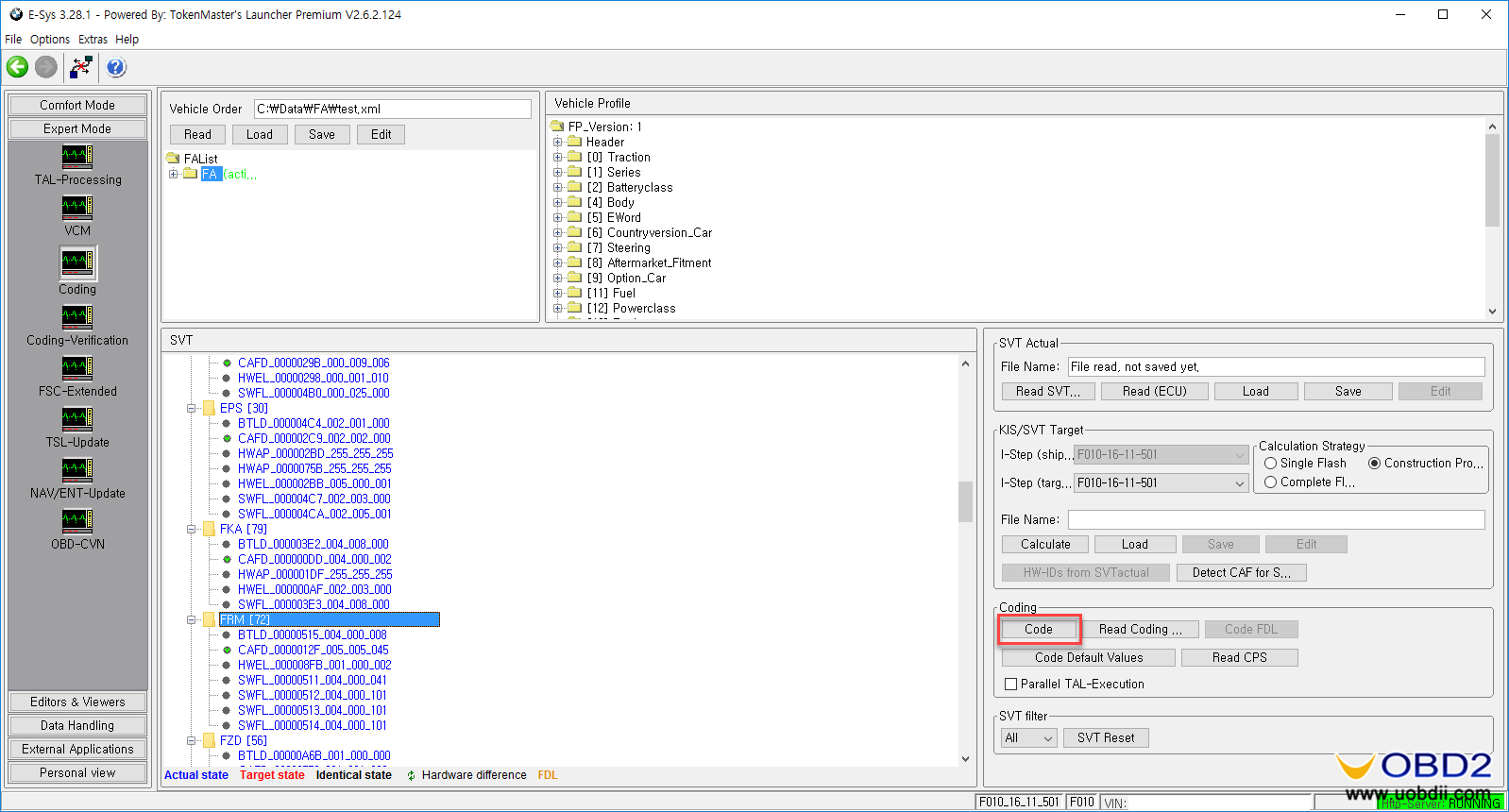BMW VO Coding steps with E-Sys 3.28.1 and ENET Cable
Do you know how to edit BMW VO/FA Vehicle Order by using latest E-Sys 3.28.1 and BMW ENET Coding Cable? Check below a step-by-step guide for you!
BMW VO Coding Preparation
1.Free download newest BMW E-Sys software E-Sys from here:
Newest BMW E-sys Coding software Free Download
2.Get a cheap $16.99 BMW ENET Cable to connectE-Sys with your car.
BMW VO Coding Steps
Step 1
Connect your Bimmer with E-Sys 3.28.1 software via BMW ENET Cable.
Open E-Sys 3.28.1 and first select the target chassis.
Step 2
Go to the “Expert Mode”, choose “Coding”, click “Read” button to bring up the FAList.
Click the “Save” button to save the file to any folder on your computer for next editing.
Step 3
Choose “FA-Editor” then open the FAList file as below:
Open the “FAList” folder on the left and expand it until you see the “SALAPA-element” folder.
You can see many codes they respectively mean the values of the function into the vehicle options.
For the codes meaning you can check this picture:
Now you can delete or add FA from the bottom left window.
Then click the apply changes icon as 2 and click button as 3 to save.
Step 4
In this step you need to upload a list of vehicle options stored in My Computer to your car.
Choose “VCM” below “Expert Mode” menu and open the FAList file as below:
New FA must be verified before it can be written to car.
So right click on FA folder and choose “calculate FP”. FP is a vehicle profile.
Expand the SALAPA-Element folder and check the option codes you entered are correct or not.
Step 5
After checking you can upload a list of vehicle options to your vehicle.
Select VCM “Master” tab at the bottom and click “Write FA FP” button on FA FP section.
Now you successfully change the FA, that is to say BMW VO Coding procedure is basically complete.
Step 6
To fully complete it, you also need to activate the option value you changed.
For example, if VO coding edited function related to FRM module, you should initialize the FRM module and activate its value with coding.
You need to activate FA, read SVT, select FRM module then click “Code” button.