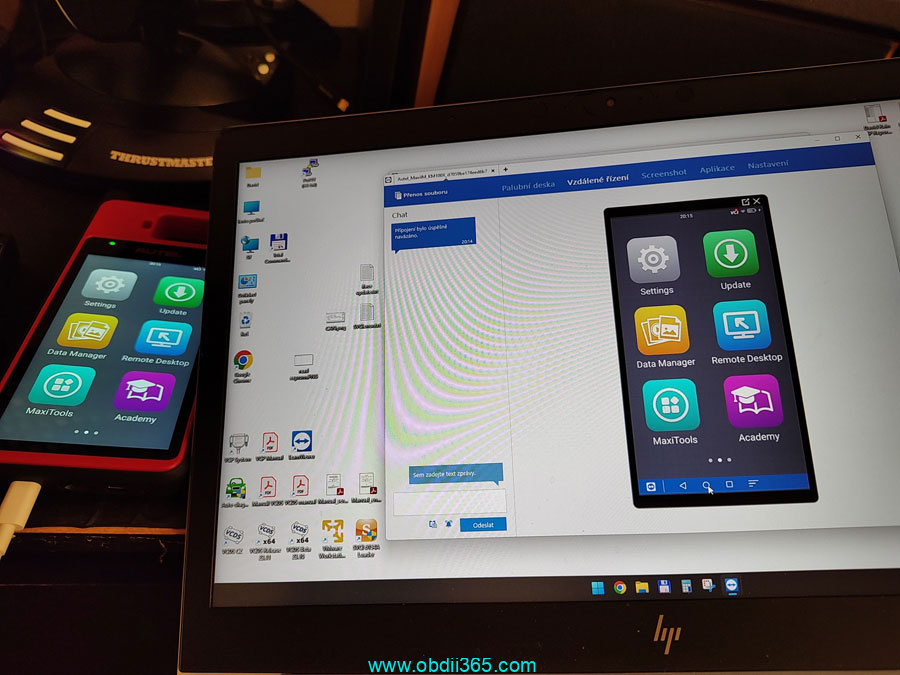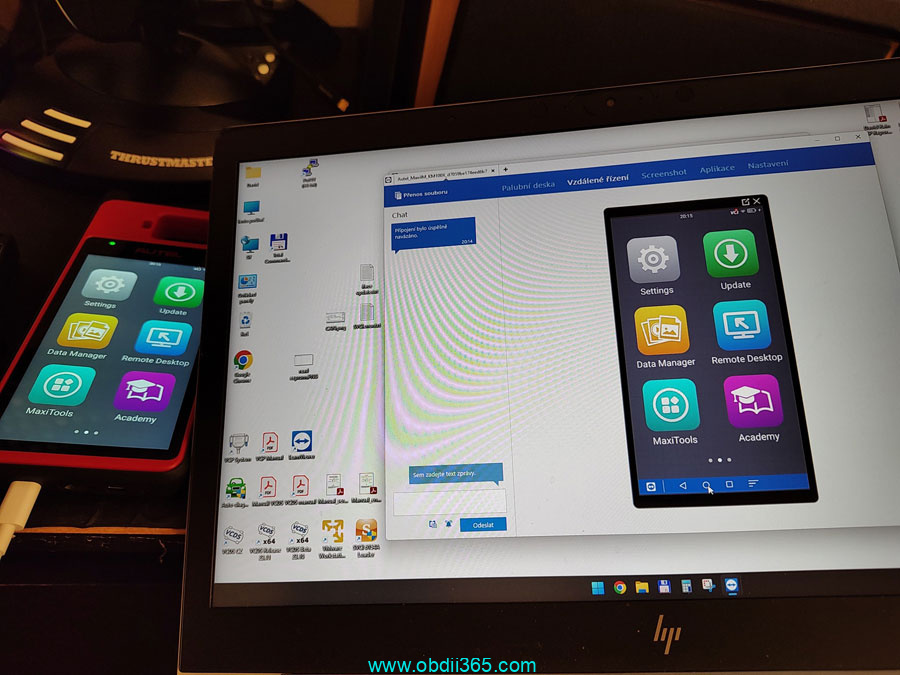Problem:
Anyone else having issues with remote desktop not working on Autel km100 now? I believe it has an older unsupported version of remote desktop but can’t figure out a way to force that APK to update with no native access to play store. All system update are on newest possible.
Needs manual QS APK update:
1.) Download from verified source: https://www.teamviewer.com/cs/download/android/
2.) Transfer via USB from the PC to the KM100.
3.) Go to Settings -> System Settings -> More -> Storage -> Files
4.) Browse for the APK file, tap on it, allow all the miscalaneous warnings, confirm You want to update the built-in app a here we go again!
NOTE: Do not use the USB-C on both ends. Use the cable with USB-C on one end to connect to the KM-100 and with USB-A on the other end to connect to the computer.
Source link