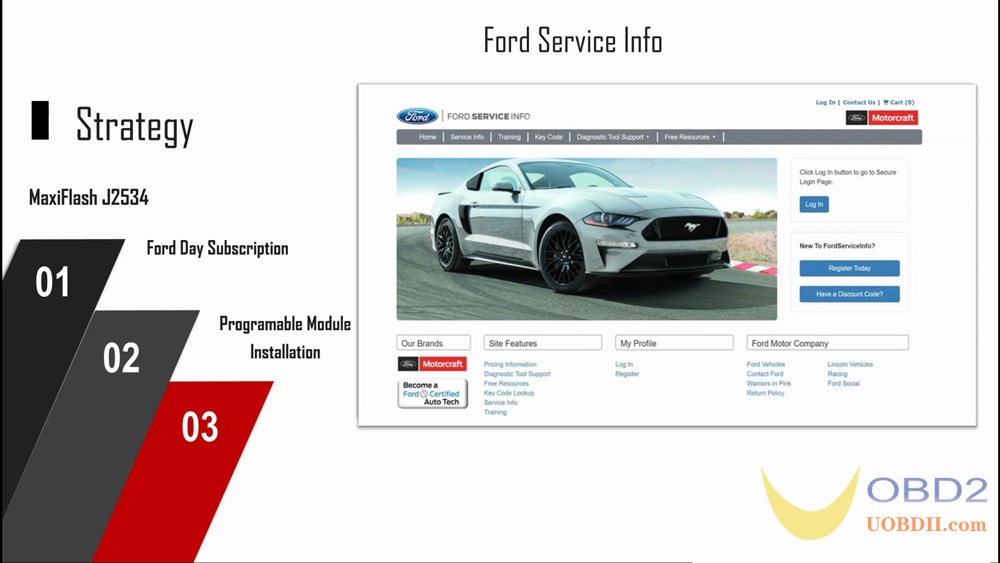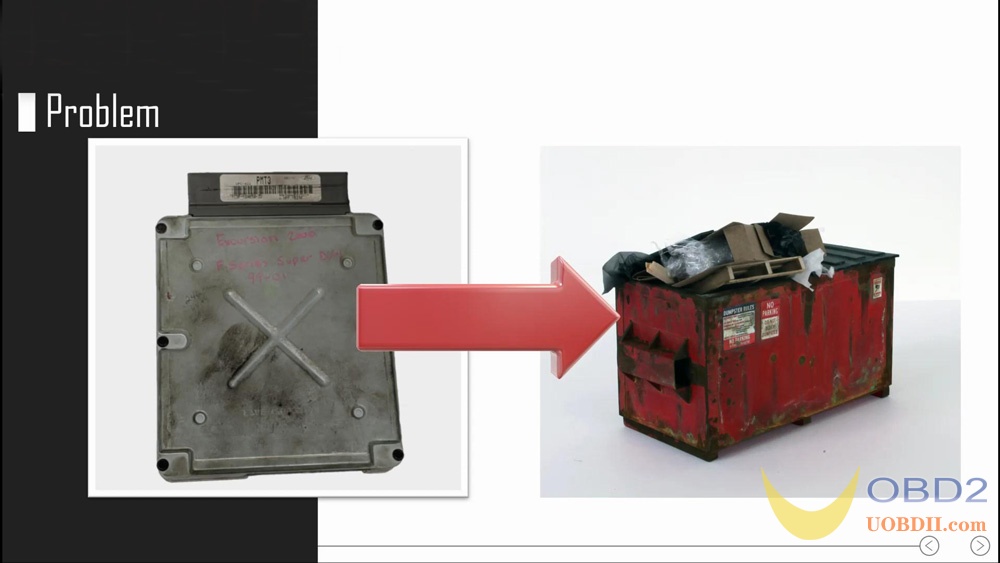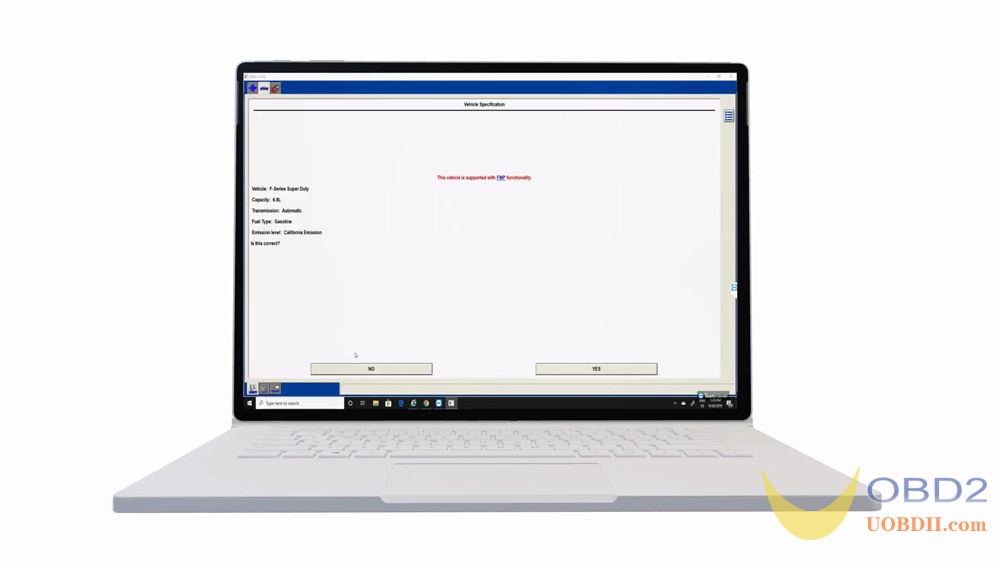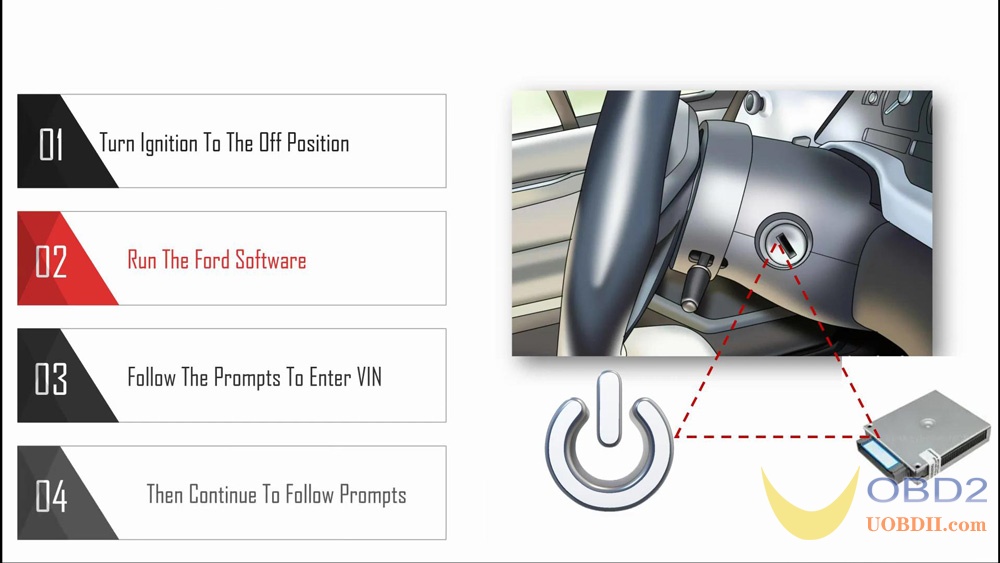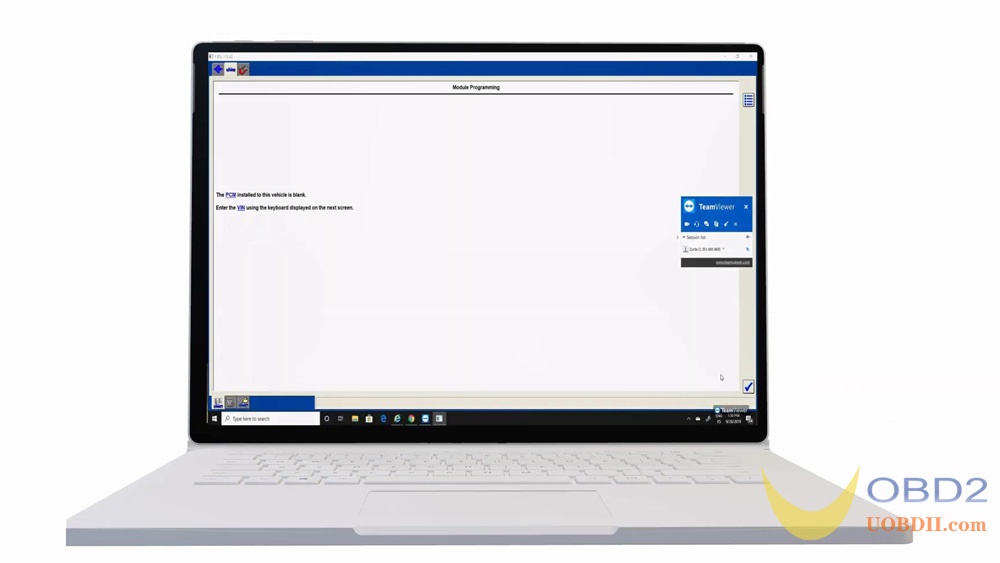how to write a VIN on a used PCM module with the J2534?
Topic: Ford PCM Replacement – How To Write a VIN on an USED PCM Module with Autel IM608 J2534
I would like to share with you how I program a Vin number to a used Ford PCM module. The client is was stranded with no resolutions as the IM608 could not do the Vin Programmable Module Installation procedure.
Normally to do this procedure all you need to do is click programming and look for a programmable module installation (PMI) which is a sequence in that the software will save all the original PCM’s information in our tool ,then prompt you when to put the replacement module on it. Next itwill then transfer all the information to the replace module With this specific vehicle which is a 2001 Ford F-250 it does not have this functionality on the Autel IM608 so to do this procedure will be using J2534 with the OEM subscription in a Windows 10 laptop.
Product ID: Maxi JVCI J2534 (IM608)
Vehicle: 2001 Ford F250
Procedure / Problem: Not able to write VIN on used PCM Module with the IM608.
Tap “Diagnosis” on IM608.
Programmable module installation.
Prepare:
- MaxiFlash J2534
- Ford Day Subscription
- Programmable module installation
Problem:
The main PCM is through away, and there is no way for us to extract that information to transfer it over. So I am being optimistic .
So we go to the Ford subscription and what you see here is nothing, the software is just looping, it doesn’t give me any option to even program it. You know we’re just basically doing the same thing. We did this for about 20 minutes and it just kept on asking us to do this, weren’t getting anywhere.
So I give a recommendation. What I want you to do id to turn off the ignition. Because when you do this it pulls the all software, the PCM is new, there’s no communication, there’s no power being sent to the PCM, so I think it’s like a blank module, then after we power is, then turn off the ignition, we’ve gonna run the forward software, then follow the prompts to enter VIN, then continue to follow the prompts to finish the programming procedure.
So that’s exactly what we did.
After turning on the ignition, it says enter the VIN. We can go ahead and then enter then VIN and then follow the procedure. And the next step would be to do the tear tag information, you don’t need to put the PCM part number there, you can go straight to the tare information and put that into the slot. You just follow the prompts. The last step is to check the VIN and then write the mileage on.
So the VIN has been changed this is original VIN, where it says odometer that’s where we can write the original mileage, yeah you’re done.
What I want you guy to learn from today:
- If the scanner doesn’t have the “Programmable module” installation,”
If The Scanner Doesn’t Have the “Programmable Module Installation, ” feature, Use Fords DEM Software To Complete The Programming Task.
- Always Try To Keep The Original Module When Replacing it With A Used Module.
- To Write The VIN on A Used Module,(When Original PCM is Not Present) Turn Off The Ignition, Then Run The Ford Software.
- Having A Consultant Increases Success Rate When Facing Complex Situations.
If you want to order Autel IM608, go to
https://www.uobdii.com/wholesale/autel-maxiim-im608.html