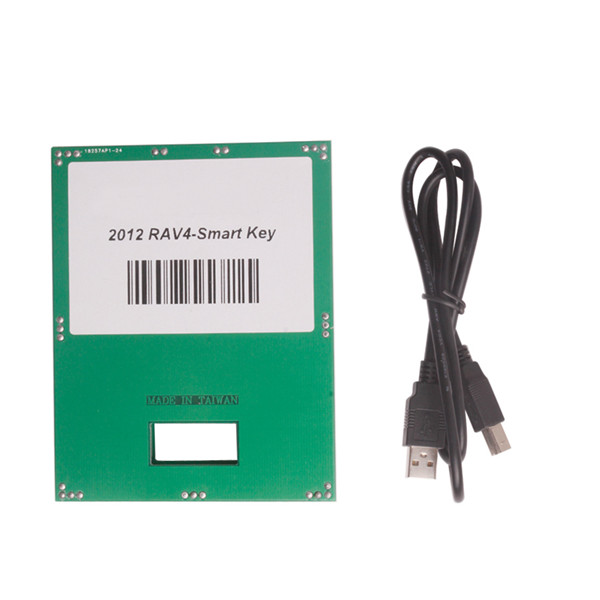How to manually write Toyota 68 Chip into immobilizer system
I got the issue that Toyota OBD system fails to communicate and can’t add a spare key or make new key when all key lost. Then I initialized the data and it needs synchronization, but when the vehicle can’t communicate well, it is not easy to synchronize.
Finally, I got a way, which is to manually write the chip into immobilizer system, there are many ways to store Toyota 4D chip data, I share one way in the following parts, wish it helps.
I take 4D-68 chip for example
Steps as follows:
Step 1: Open the Toyota data (the following picture shows Toyota RAV4
data), find its key data location, the black area of the following picture is the two master keys’ location.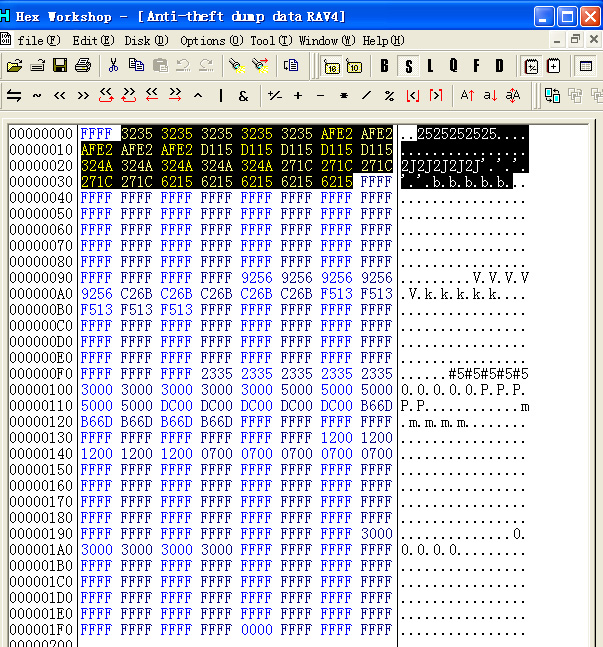
The first master key data: 3235 3235 3235 3235 3235 AFE2 AFE2 AFE2 AFE2 AFE2 D115 D115 D115 D115 D115
The second master key data: 324A 324A 324A 324A 324A 271C 271C 271C 271C 271C 6215 6215 6215 6215 6215
The third vice key data: 9256 9256 9256 9256 9256 C26B C26B C26B C26B C26B F513 F513 F513 F513 F513
Step 2: Find out a Toyota 68 chip and use AD900 key programmer to read out the data as the following picture shows.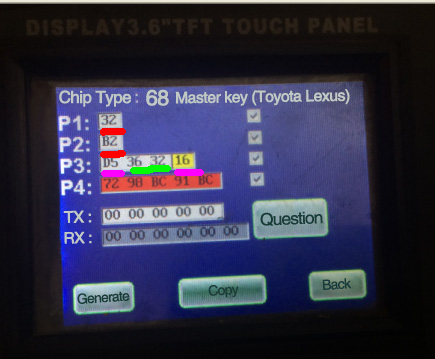
Step 3: deal with the data that read out, as follows:
32 B2 32 B2 32 B2 32 B2 32 B2 32 36 32 36 32 36 32 36 32 36 D5 16 D5 16 D5 16 D5 16 D5 16
Step 4: rewrite the chip date into immobilizer dump data.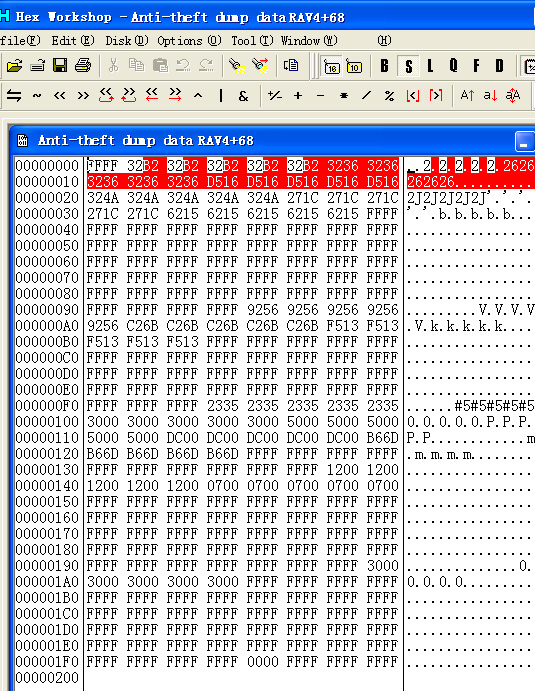
Reinstall into the car without synchronization.
PS: maybe it is your first time to know , it is newly sold in Chinese market, like UOBDII.COM site.