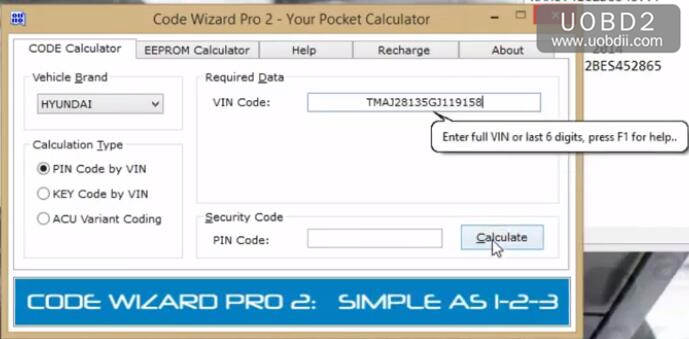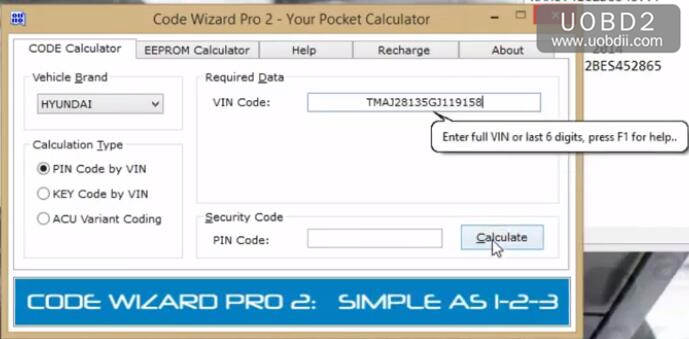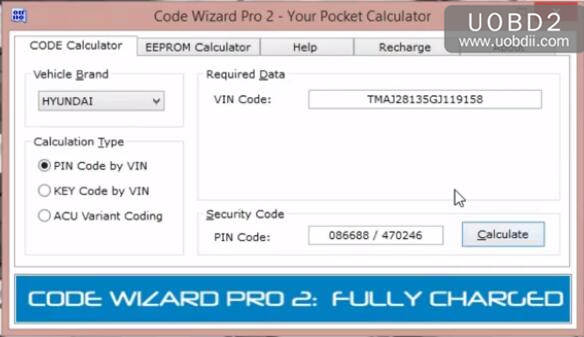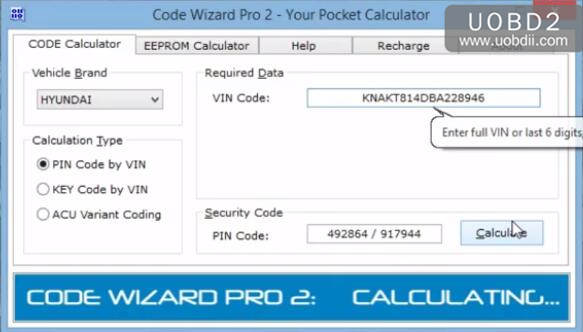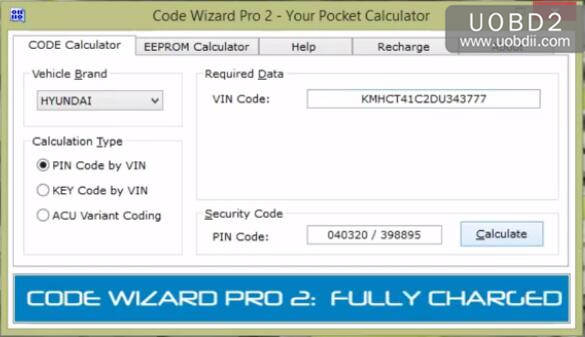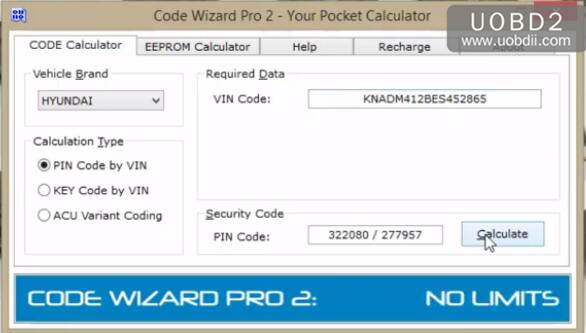How to Use CWP-2 Calculator to Calculate PIN Code for Hyundai & KIA
Wizard Pro 2 released new version CWP-2 code calculator on v1.5.6.1.And now calculation of PIN codes by VIN fro KIA and Hyundai 2007-2017 vehicle is free.So here UOBD2 show the test report on the cases.
Related Contents:
CWP-2 Wizard Pro 2 Calculator Software Download,Installation & User Guide
Hyundai Tucson 2016 PIN Code Calculation:
After installing CWP-2 software,run “Code Wizard Pro2” icon on desktop
Select “CODE Calculator” option menu and select “HYUNDAI” on vehicle brand
Then copy and paste your Hyundai VIN to “VIN Code” area,after then click “Calculate”
After several seconds waitting,it will show you the “PIN Code” as below
KIA Sorento 2012
Hyundai Accent 2013
KIA Rio 2014
More detail,please check here:
http://www.uobdii.com/wholesale/cwp-2-cwp2-code-wizard-pro-2.html