How to use GODIAG V600-BM ISTA-D ISTA-P BMW Scanner?
What is GODIAG V600-BM?
GODIAG V600-BM BMW diagnostic tool and programmer is compatible with DOIP K-Line CAN FD. In detail, it can perform smart vehicle diagnosis, ECU programming, calibration and some special functions.

What does GODIAG V600-BM hardware look like?
GODIAG V600-BM main unit is very small, it comes with a 16pin diagnostic port.
The front is the signal indicators including DOIP, Wifi, Lan, System, F1 and F2 button. F1-Press it for more than 3s to reset factory setting, F2-Press it to restart system.
So far, it will communicate with the car and laptop via Wifi or Ethernet (Bluetooth and USB is under development) .
The rear is a port for plugging in the network cable.
The back is the description of the product specification.
It features in high-speed processor: CPU 580 MHz MIPS, 32MB FLASH,128MByte RA, Built-in 32G TF card(optional).
What software is GODIAG V600-BM compatible with?
All mainstream BMW diagnostic software on the market, including ISTA-D, ISTA-P, Tool32, BMW Coding, ISPI, INPA, E-SYS, WINKFP, NCS-Expert Tool etc.
- ISTA-D: read / erase fault codes, read the data flow, maintenance guidance, circuit diagram, wiring diagram and directly upgrade & program new models. It will activate the ignition switch without keys during diagnosis.
- ISTA-P: off-line programming and coding software system, including the latest database for programming E, F, G, K, I series models
- Engineer programming & coding software for F series vehicles.
4.WINKFP: engineer programming software for E series vehicles.
- NCS-Expert Tool: engineer programming software for E series vehicles.
- INPA: engineering diagnostic software for E series vehicles.
- Tool32: engineer command execution software for E series vehicles.
- BMW Coding Tool: WINKFP NCS auxiliary software for importing engineer data for E series vehicles.
What car can GODIAG V600-BM work with?
1 series: 1’_E81/E81/E87/E88,1’_F20/F21
2 series: 2’_F22/F23,2’_F45/F46,2’_F87
3 series: 3’_E46,3’_E90/E91/E92/E93, 3’_F30/F31/F34/F35,3’_F80
4 series: 4’_F32/F33/F36,4’_F82/F83
5 series: 5’_E39,5’_E60/E61,5’_GT(F07), 5’_F10/F11/F18
6 series: 6’_E63/E64,6’_F06/F12/F13
7 series: 7’_E38,7’_E65/E66,7’_F01/F02/F03/F04, 7’_G11/G12
X series: X1_E84,X1_F48/F49,X3_E83,X5_E53,X5_70,X6_E71,
X6_E72,X3_F25,X5_F15/F85,X6_F16/F86,X4_F26
Z series: Z4_E85/E86,Z4_E89
I series: I’_I01/I02
MINI: MINI_R50/R52/R53, MINI_R55/R56/R57/R58/R59/R60, MINI_F55/F56
How to use after receiving GODIAG V600-BM?
Register a member, login with user name and password.
Authentication.
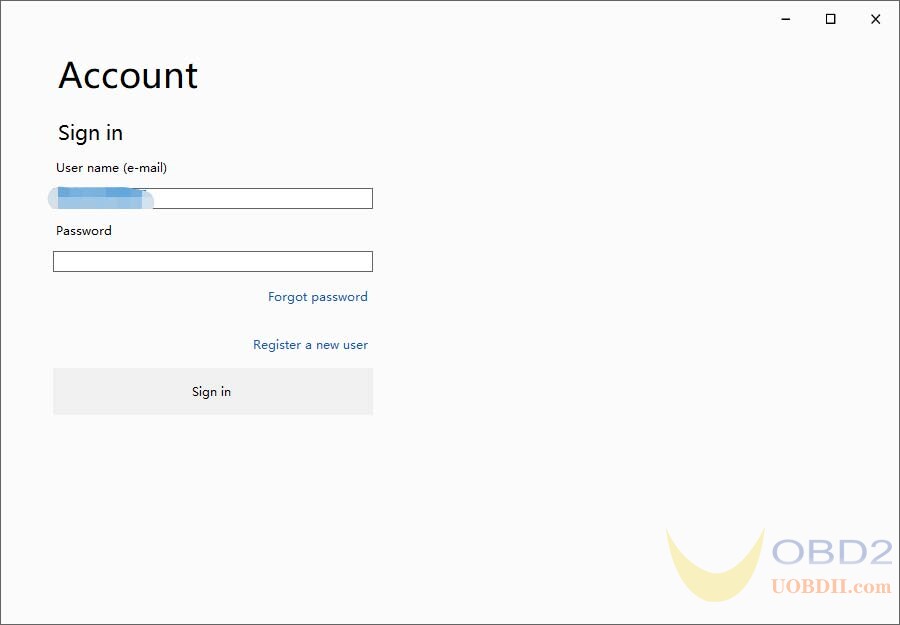
Image 1-Login
For the first time to use, register your account first, input user name, password, product serial number (at the back of machine), product key, and you should bind your device(to prove you are a real user) :
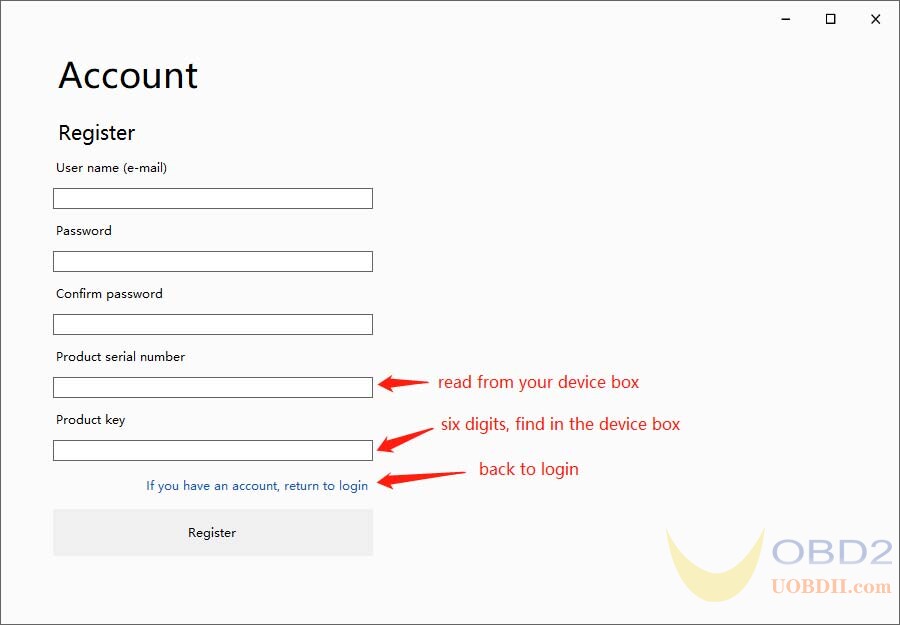
Image 2-Register
Now input your user name and password to login.
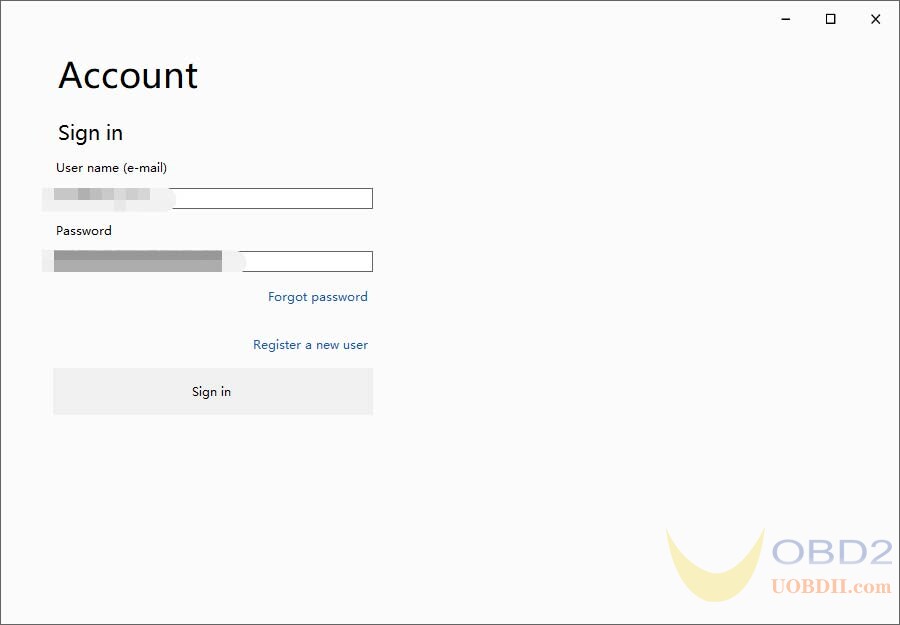
Image 3-Input login information
Next is to connect BMW ISTA-D ISTA-P
I take ISTA-D for example, and here is my operation path: Click on “BMWGroup ISTA” -> Operations -> Read out vehicle data -> complete identification -> Setup connection -> Vehicle identification -> Control unit tree -> display fault memory -> Service Plan.


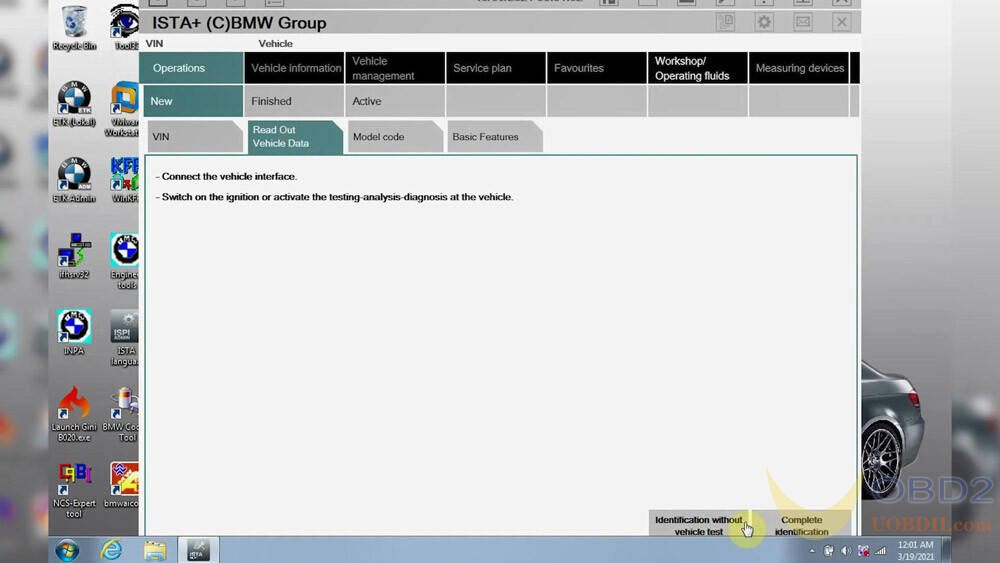
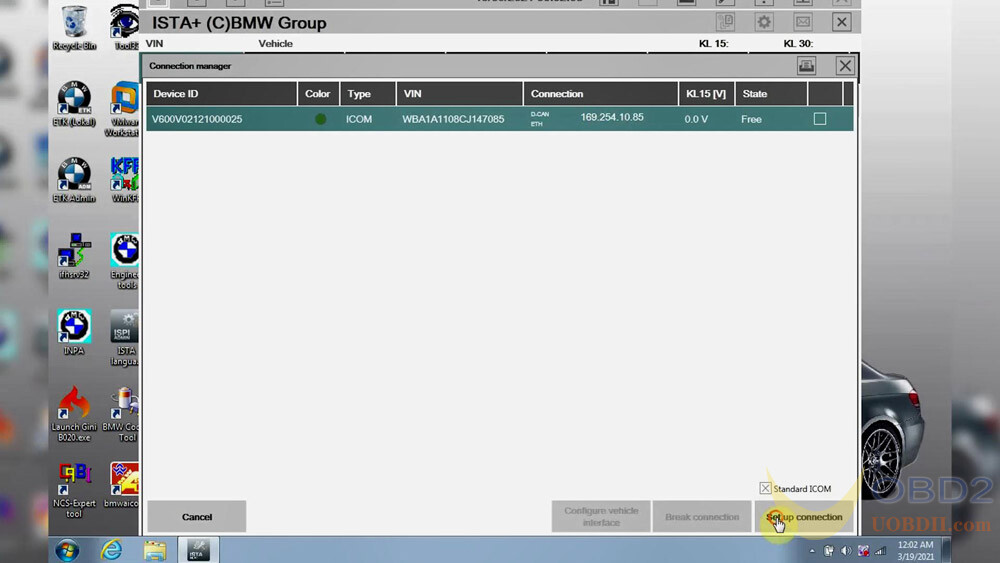
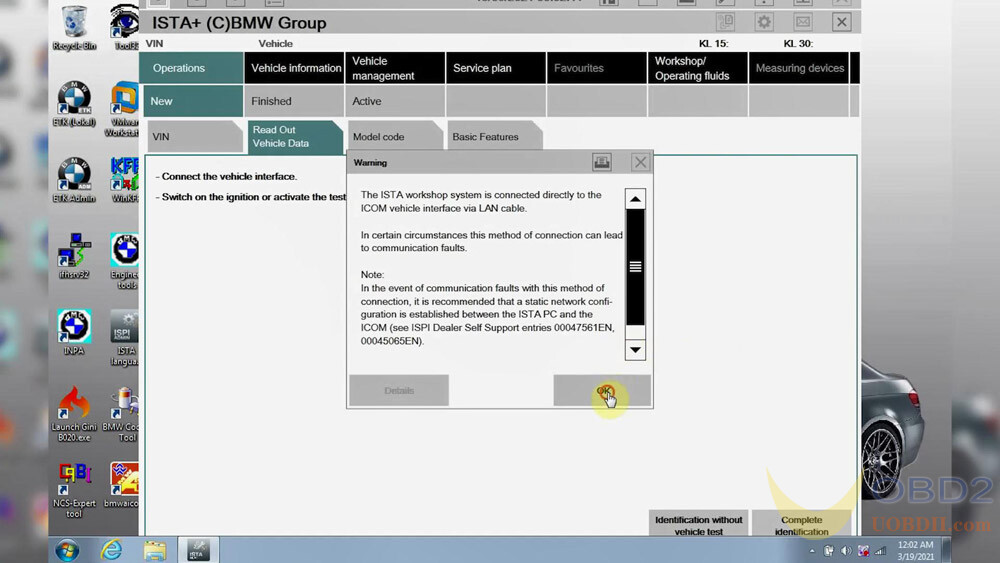
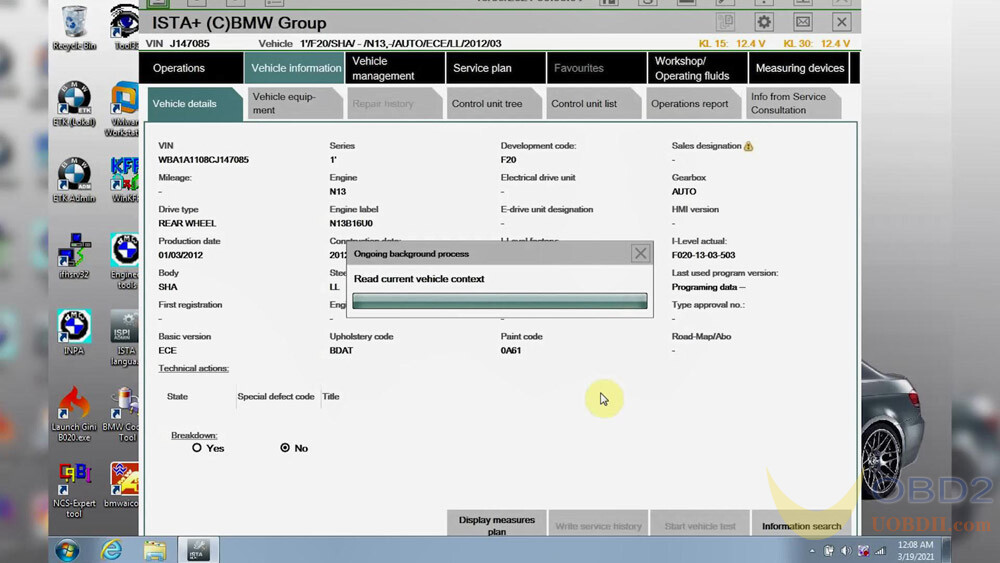
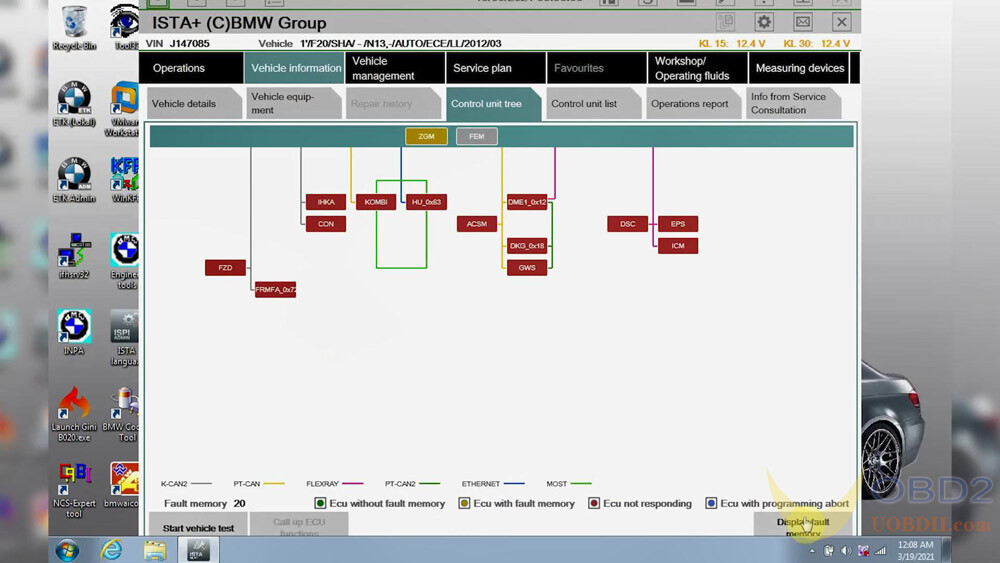
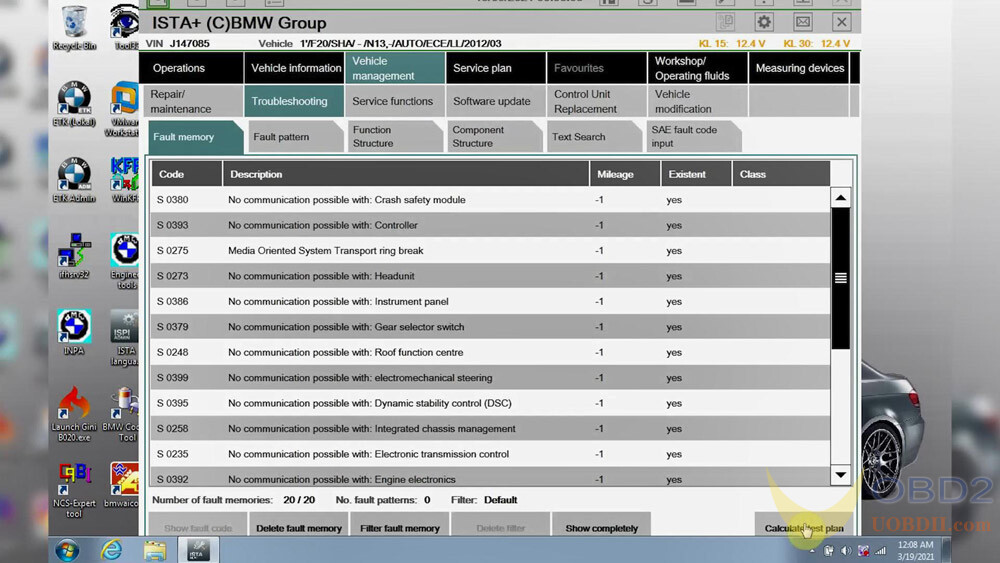
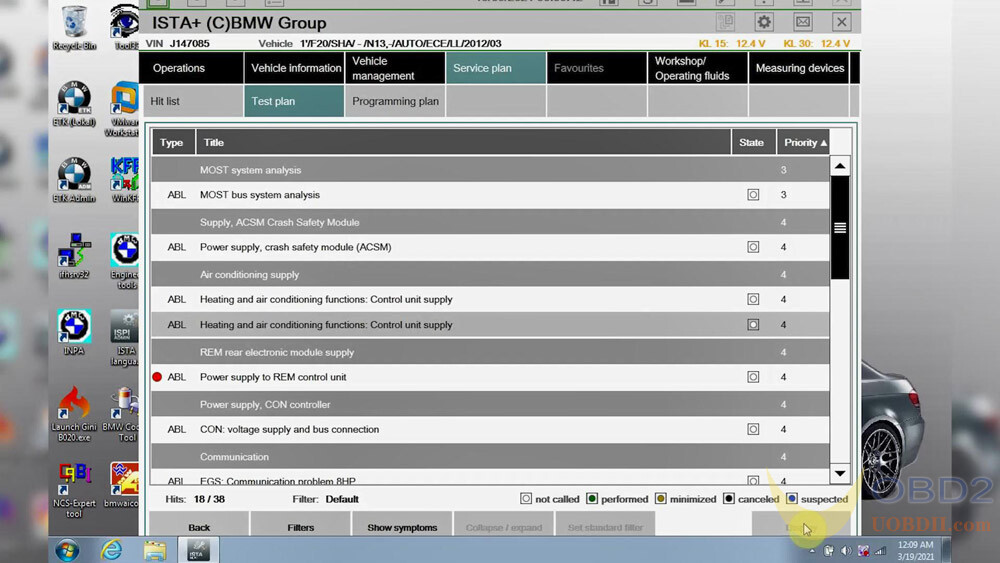
How to upgrade GODIAG V600-BM firmware?
The purpose to upgrade GODIAG V600-BM firmware is to fix bugs or upgrade new features and models.

Image 13-Operation Menu
Open STDiag Updater 2021 and on the left side, it lists the devices you bonded or the devices found, you can read the base information of the device in each item. Select one of them to connect the device(see Image 14).
On the right side, there are 4 menu items : Product upgrade, Advanced features, Account management, About.
To upgrade your device’s firmware, you should connect your device first :
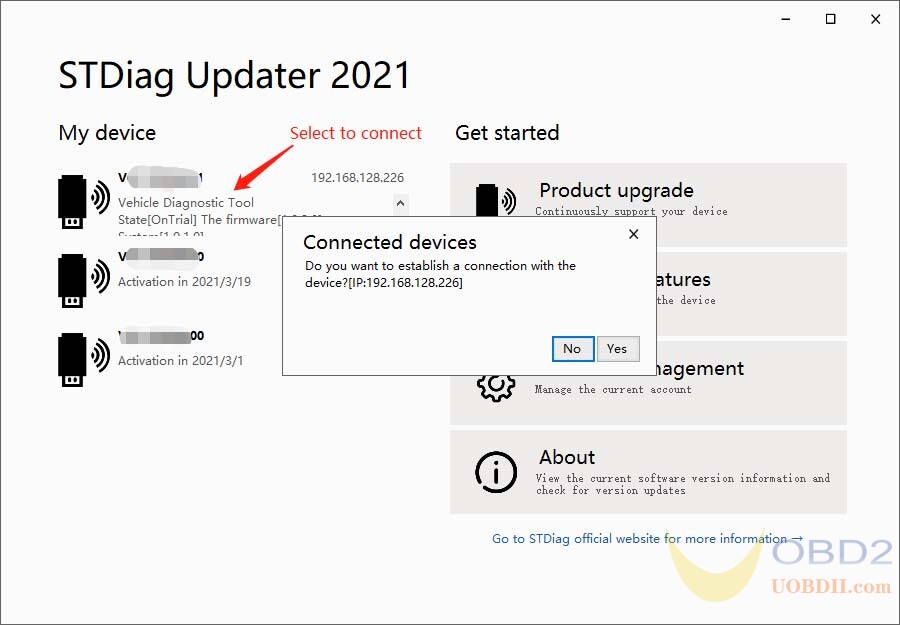
Image 14-Conncet device
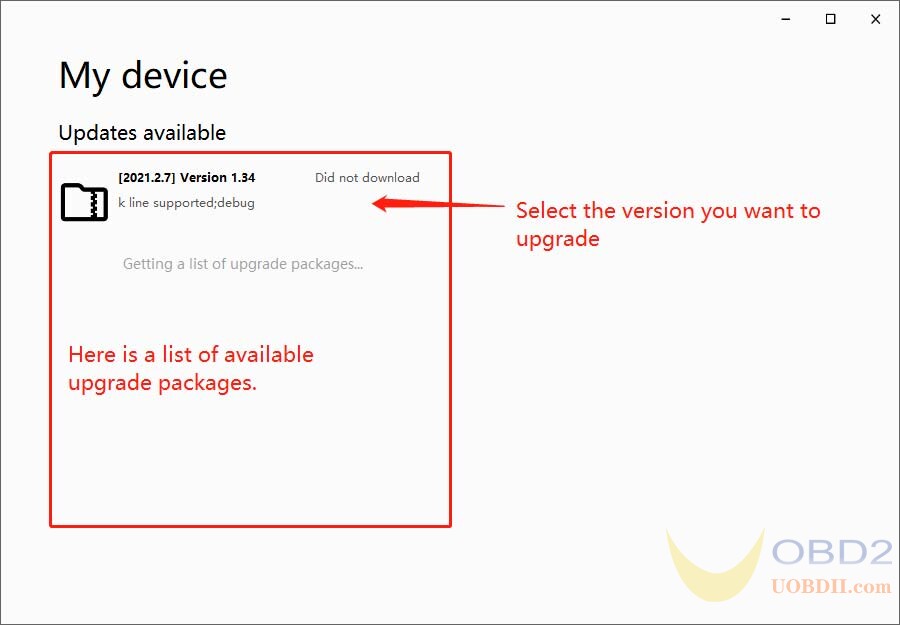
Image 15-Select upgrade packages
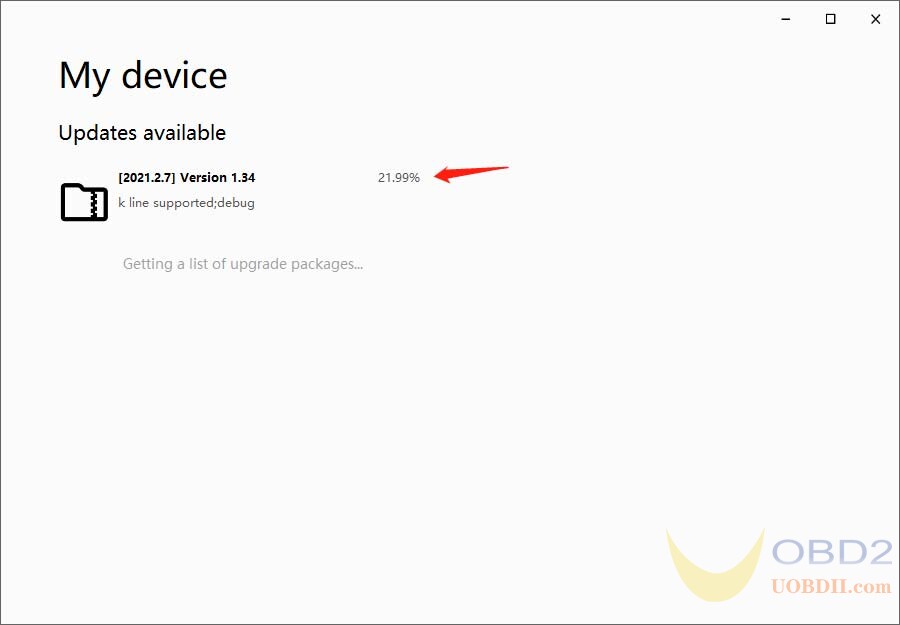
Image 16-Download package
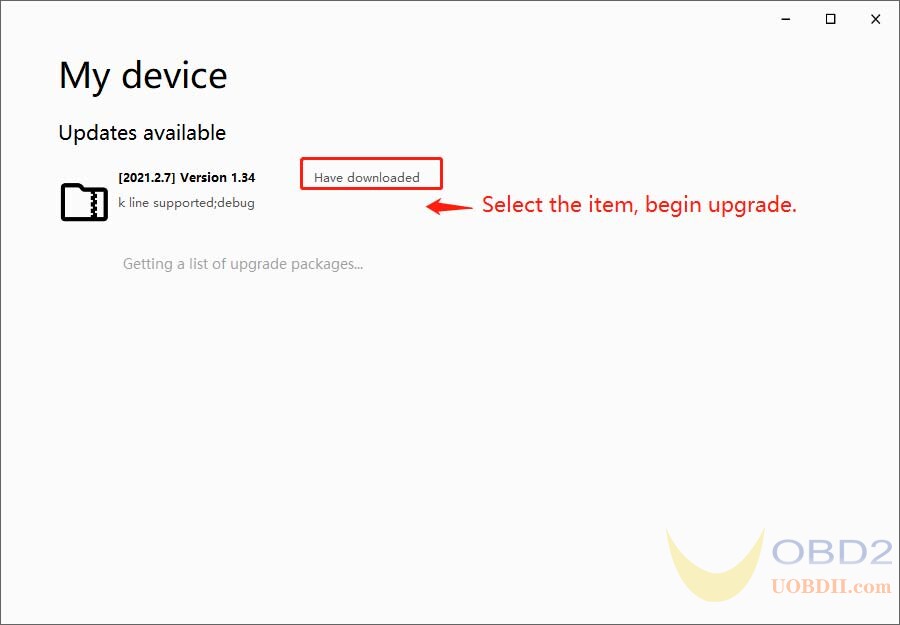
Image 17-Download finished
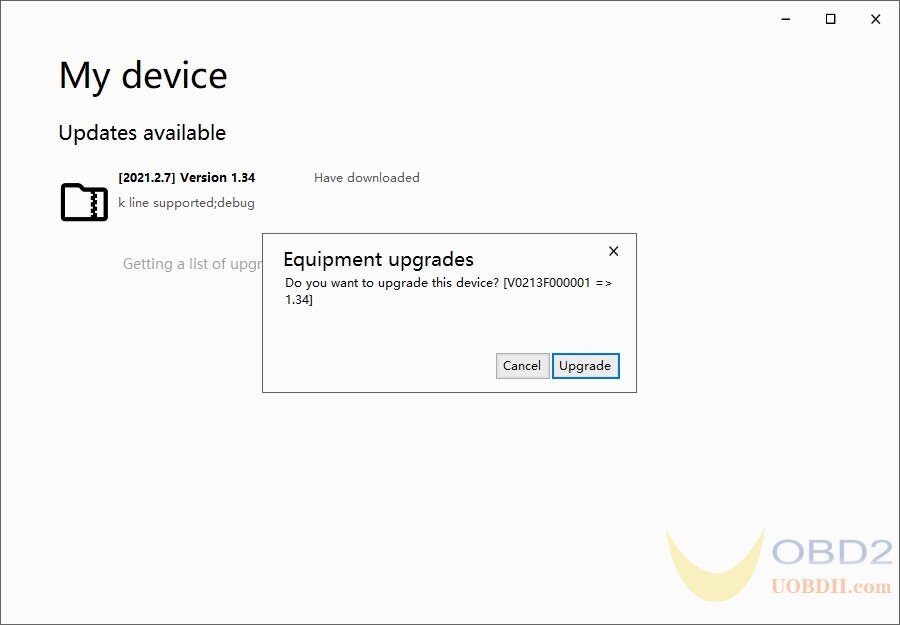
Image 18-Upgrade comfirm
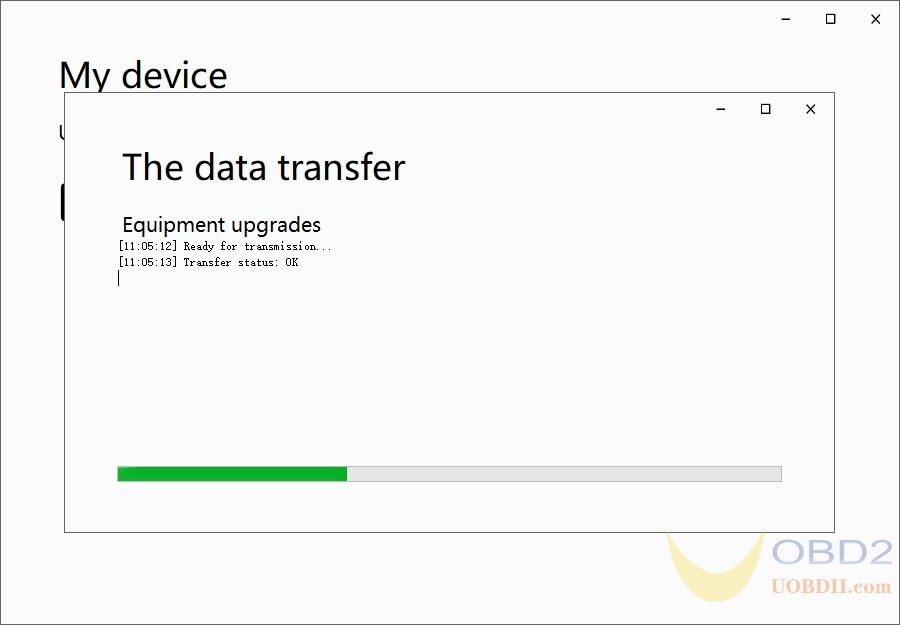
Image 19-Transfer packages
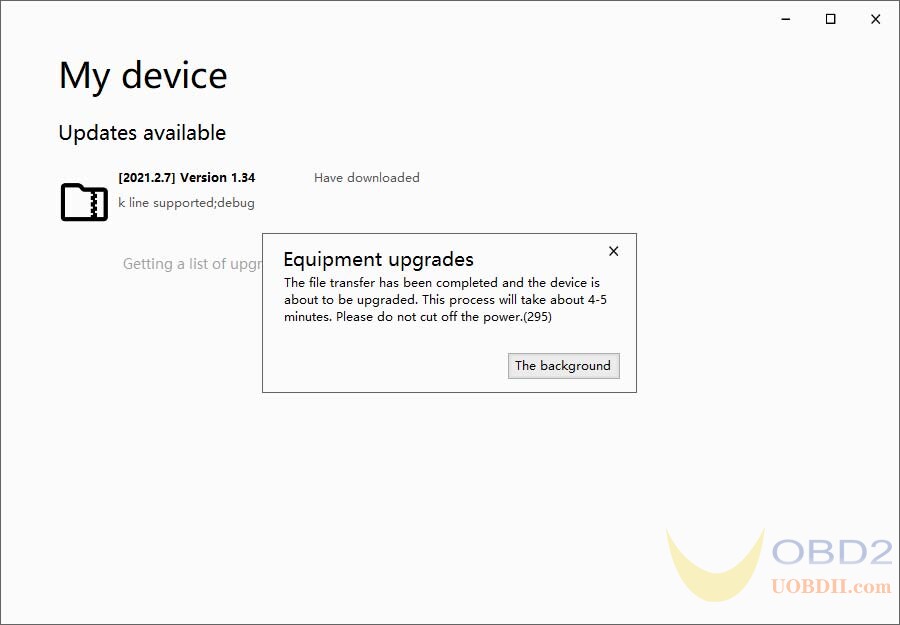
Image 20-Transfer finished
You can close the application now, the device upgrade process will take a few minutes. Don’t cut off the power while device is upgrading !
Watch video on GODIAG V600-BM firmware update procedure:
How upgrade GODIAG V600-BM License?
After the user receives GODIAG V600-BM, it has 100 trials without renewing the license. However, if the user directly presses the F1 reset button, the trial can no longer be used, and the license must be updated before it can be used.
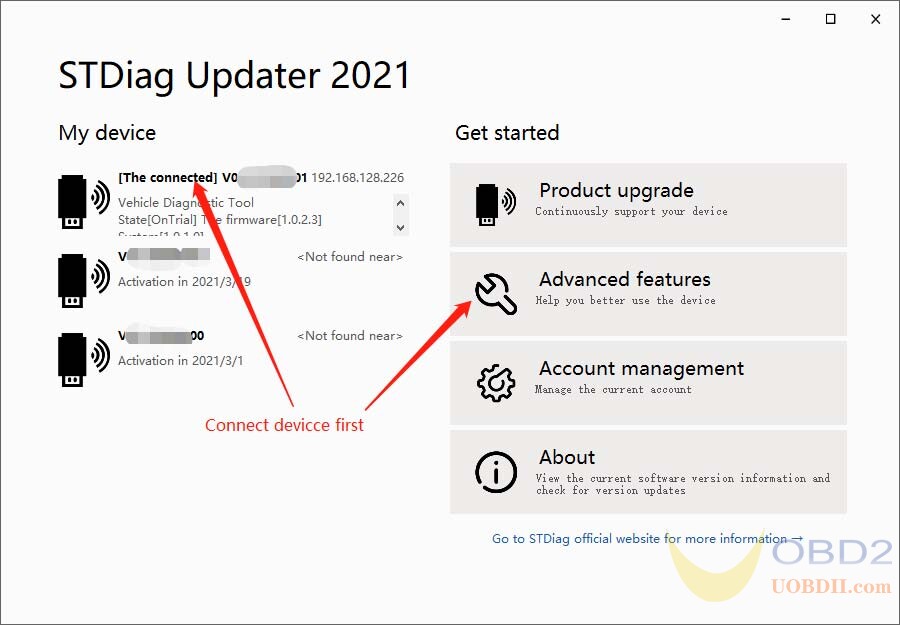
Image 21-Advanced features
There are three items :
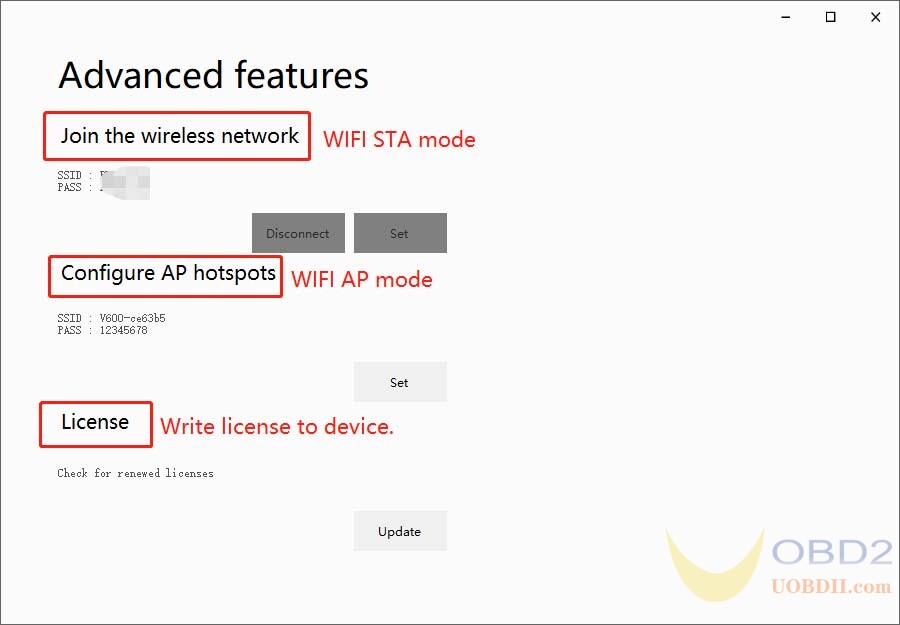
1.Join the wireless network
Disabled currently, in debugging…
- ConImage AP hotspots
The device can be a wifi host, you can modify the wifi name and password.
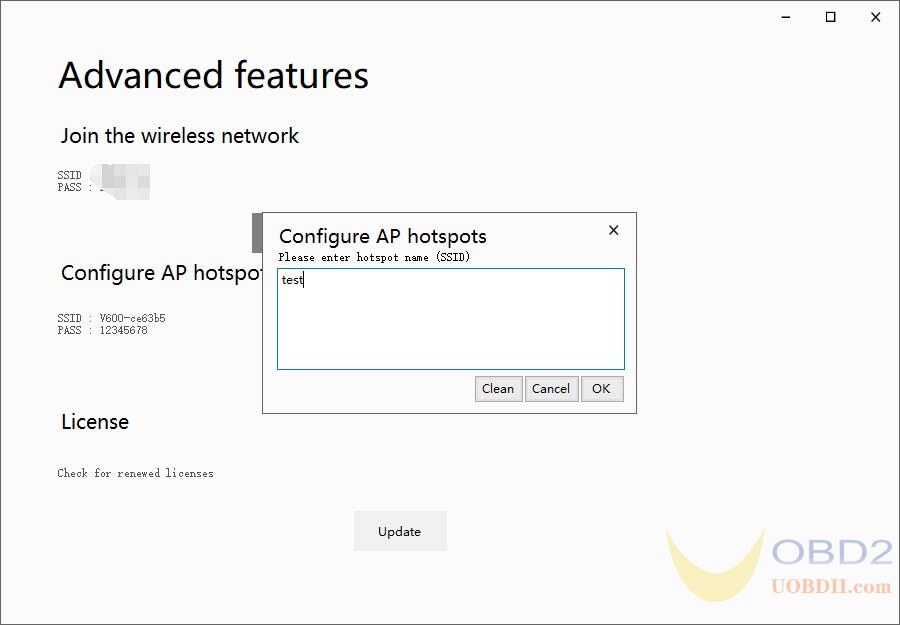
- License
Write license to device, click “Update” button.
- GODIAG V600-BM Account Management
No need to connect any device, you can bind a new device to your account.
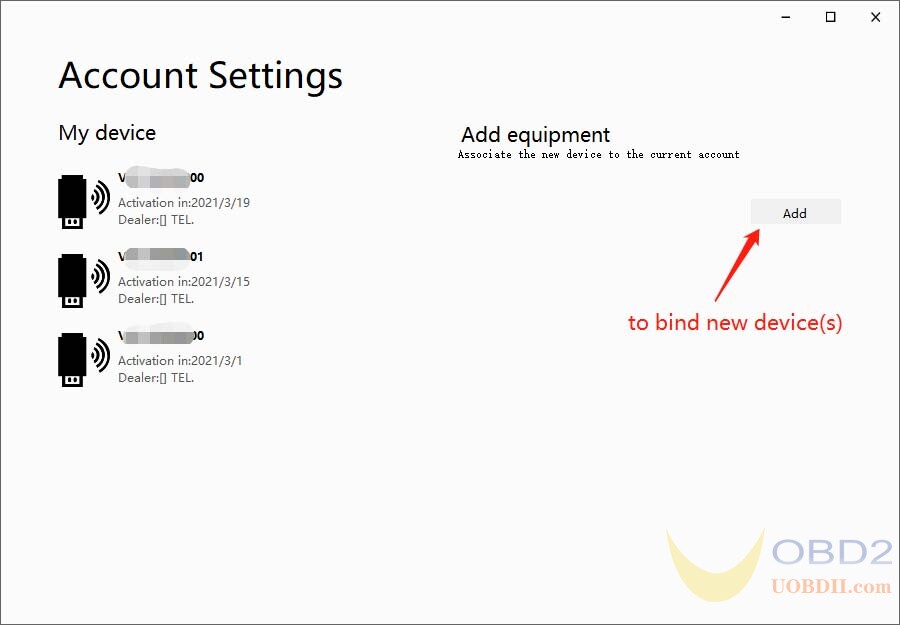
Input your new device’s serial number and product key’:
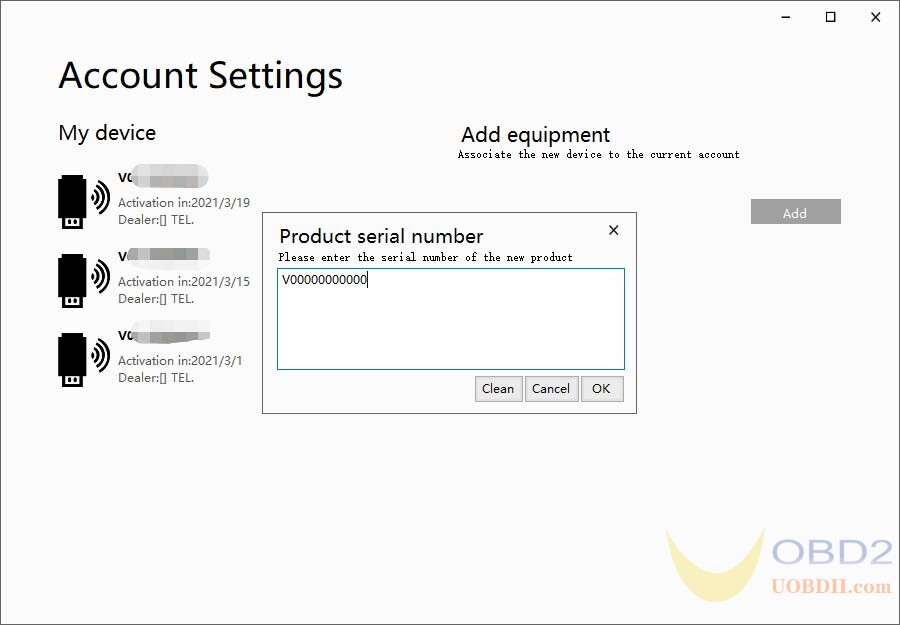
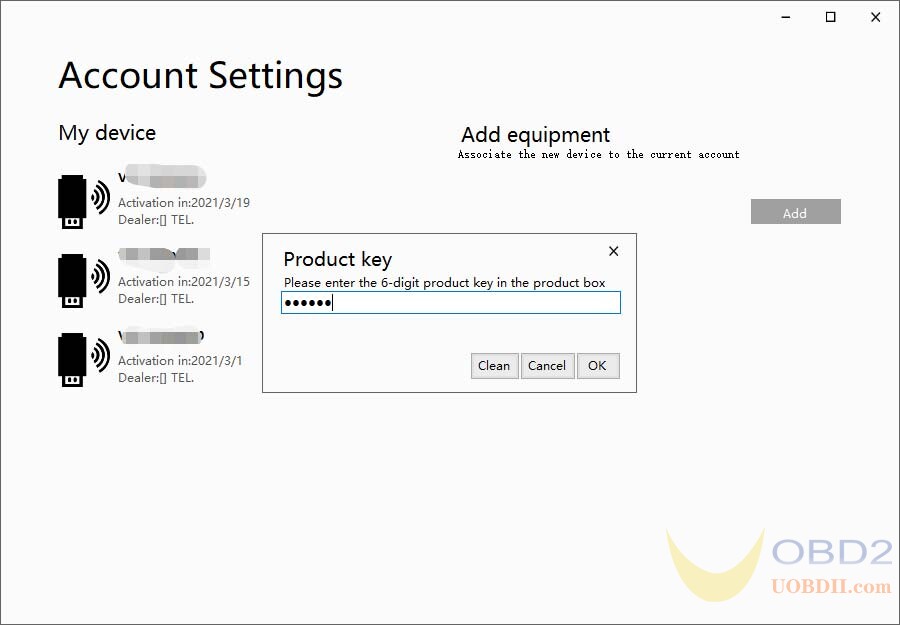
Finally, where to buy GODIAG V600-BM?
Recommend uobdii.com, its after-sales service is good, details here:

